Ever browse an online store and get stopped in your tracks by a product image? That’s the power of a great product photo! But what makes a photo truly capture your attention? It all starts with the background.
Imagine you’re scrolling through clothes—a white T-shirt against a cluttered background might get lost in the noise. But that same shirt against a clean white background suddenly becomes clear and inviting. That’s the magic of a well-chosen background.
In fact, you can tell a story or communicate with the customer through the background in a creative way.
Now, you might be overwhelmed by all the background options out there. Don’t worry! We’ll break down why the background matters, how to pick the perfect one for your product, and even give you 14 creative background ideas to spark your inspiration.
Let’s turn those product photos from ho-hum to wow!
Why is Background Necessary in Product Photography?
Ever wonder why studio portraits have plain backdrops? It’s the same reason backgrounds matter in product photos!
As foods need salt to taste better, your product photos need the perfect background to look professional.
Imagine a delicious burger on a restaurant website. But instead of a clean plate, it’s surrounded by messy fries and ketchup splatters. It might look tasty, but it’s hard to focus on the burger itself, right?
That’s the problem with cluttered backgrounds in product photos. They distract from the main attraction: your product! A clean background puts the spotlight on what you’re selling, making it clear and inviting for potential customers.
Think of it like this: a good background is like a stage for your product. It sets the scene and lets the star of the show shine. With the right background, you can control how customers see your product, highlight its details, and even create a specific brand image for your store.
In short, a clean background of product photos can improve user experience and sales by grabbing attention and making your products look professional. Lastly, build your brand’s image!
How to Pick the Best Background for Product Photos

Before you take a photo, check the background of where you want to place the product. If you can ensure the best background for product photos before taking the picture, it will cut down on your editing work.
However, there are some key factors to consider that will help you ensure the best background. For example:
Play with Colors
The color of your chosen background matters a lot, as it reflects on your product, too. Professionals often use subtle colors and avoid background colors that are too warm or bright.
When picking the color, you should start by inspecting the color of your product. You should choose a color that will make the background reflect your product’s color.
Remember, you aren’t supposed to blend the color of the product with the background color. Search for a contrasting color that will help you highlight the product, and a white background is often the ideal solution.
You can also add storytelling through color combinations of product and background. For instance, you want to offer a festival discount on Christmas. In that case, you can combine red with green or with sand, and vice versa.

Simplicity vs. Texture
You should keep the background as simple as possible to make it convenient for the product to be in the limelight. However, you can sometimes add texture to the background, too.
However, you need to understand when the ideal time is for using one of these backgrounds for perfect product photos.
For example, if your product is a household product, you can use a textured background for product photos. Rugs, fabrics, marble, and wood surfaces work best as textured backgrounds.
In contrast, when your product needs to be isolated in the photo or contains intricate patterns, you should pick a plain and simple background for product photos.
For example, study how Samsung promotes its products. The brand uses simple elements in the background, mostly white and gray background.

Lighting and Blurry Background
You must ensure proper lighting for the subject in your product photos.
If the background you have chosen is bright and blends with the product, you can blur the background to make the product stand out.
When you work on the background for blurring in Photoshop, you also add Photoshop effects to make the blurred background more creative.
Story Telling
Sometimes, you need to pick a background that contains a story, too, other than the product. You can look for a free background for product photos with a creative storyline.
For example, an Amazon storefront banner. Suppose your Amazon shop is about selling baby products. Then, having a picture of babies or baby products in the Amazon storefront banner background will skillfully convey the store’s purpose to the customers.
14 Best Background Options for Product Photography
Here are some of the best background options available for your product photos:
1. White Background

A white background is appropriate for your e-commerce product photos. It makes your photo look professional and clean, has no distractions or clutter, and functions as a uniform for your website.
Using the white background, you can direct the whole attention of the customer to your product details. Now let’s learn how you can create a white background for product photography:
- Seamless white paper roll
- White reflector
- Plain canvas
- White smooth surface poster
- Photography Lightbox
2. Black Background

Do you want to add a dramatic effect to your product photography? A black background is ideal for creating dramatic effects for luxury items like jewelry and watches.
However, it can be challenging to highlight your colorful products on a black background, except for white products. Generally, black colors soak up the light of other colors.
That’s why you need to ensure that your product is separated from the background while taking the picture. Now, you may want to know how to prepare a pure black background for your product photo.
You have some options, such as black cardboard, velvet black fabric without any crease, black studio paper, and acrylic board.
3. Gray Background

Another popular product background choice is gray, which can be an ideal alternative to a white background. Like a white background, a gray background also displays a precise contrast between the product and the background.
If you want to maintain a natural, simple, and minimalist look without using a white background, this is your go-to option. A gray background lets any color product stand out, with all focus on the details.
That’s why the fashion industry adopts this background for fashion photography the most, as a garment contains multiple colors.
4. Colored Background

Sometimes, you may want to add vibrancy and compliment-like backgrounds to your product photos. The product color may also stand out better on a colored background.
However, you need to have some idea about color representation. For example, yellow shades represent happiness and joyfulness. It means you can use a yellow background for baby products and toys.
Again, blue shades represent a calming and soothing effect. In this case, you can use blue colors for spa products.
5. Natural Background

Natural backgrounds for product photos usually contain natural elements like leaves, flowers, a whole plant, etc.
You can either use DIY natural elements or real ones for your convenience. This type of background gives your product a creative touch and can be used as a storytelling background.
For example, one of the famous plant-based products is Mugwort Essence, which is the “I’m From” brand. This essence is extracted from the mugwort plant.
So, having mugwort leaves in the background or image can give the consumer an idea of the main ingredient.
6. Wooden Texture Background

If you don’t want to use solid colors as your product background, then texture is your friendly alternative. Wooden texture is often picked by professionals for products such as home decor, kitchenware, lifestyle elements, photo frames, etc.
However, remember that this idea is not versatile, and its use in product photos is limited. You can use a wooden texture background when you want to bring a vintage or rustic effect to your product photos.
7. Marble Texture Background

Besides black backgrounds, marble-textured backgrounds are another sophisticated background option for expensive product photos. You should look for minimalist-patterned marble to use as a background.
Patterns will help you prevent the product from blending with the background. It’ll also help in avoiding solid-color backgrounds for your product photos.
You can use this idea to highlight your premium beauty products, jewelry, perfumes, etc.
8. Foam Background

If you are new to the e-commerce business and want to spend less on product background, then this idea is a suitable choice. Foam boards are cheap, versatile, and have a simple background for products.
You can find different-color foam boards available online. However, though this one is an affordable option, the foam may break or get damaged easily.
9. Vinyl Backdrop

This creative background idea has gone viral recently among e-commerce sellers for its versatility and usability. Vinyl backdrops are relatively thick, long-lasting, and come in various colors and textures.
The surface can hold products and keep them stable in one place, which makes it convenient for you to take the picture. But you need to be careful while washing the vinyl backdrop to clean it to prevent damaging the vinyl layer.
Store it in a clean place, and use it whenever you need a creative background for your product photos.
10. Rug Background

One of the most common and affordable background options is a rug background. You should choose a rug with white fur for an added luxurious effect. It is your all-purpose background for small products, as rugs are not spacious.
Whether you want to use it for your makeup items, handbags, or shoes, the product photo will come out perfect. However, the rug background is not suitable for tiny products, like earrings.
Additionally, you should look for another background for any jewelry because the fur will hide some portions of it.
11. Fabric Background

Another common, creative, less reflective, and budget-friendly product background option is fabric. Silk, muslin, satin, and canvas fabric are the best options for the background.
To take the picture, you can fold the fabric or spread it over a plain surface. Alternatively, you can layer them as shown in the above picture, which is mostly used by photographers.
Unlike the rug background, you can use a fabric backdrop for jewelry photography. However, to achieve a polished look, you must iron out any wrinkles or wash the fabric to remove dirt.
12. Mirror Background

Do you like aesthetic backgrounds for product photos that showcase the photographer’s creativity? Mirror backgrounds are a versatile concept that offers multiple positions for product photography.
You can place the mirror outside to get the sky’s reflection in it and place the product in the middle of it. However, the front reflection can hinder this idea.
If you are using a mirror to capture the back of the product, make sure there is another backdrop in front of the product that will be reflected in the mirror.
13. Book Background
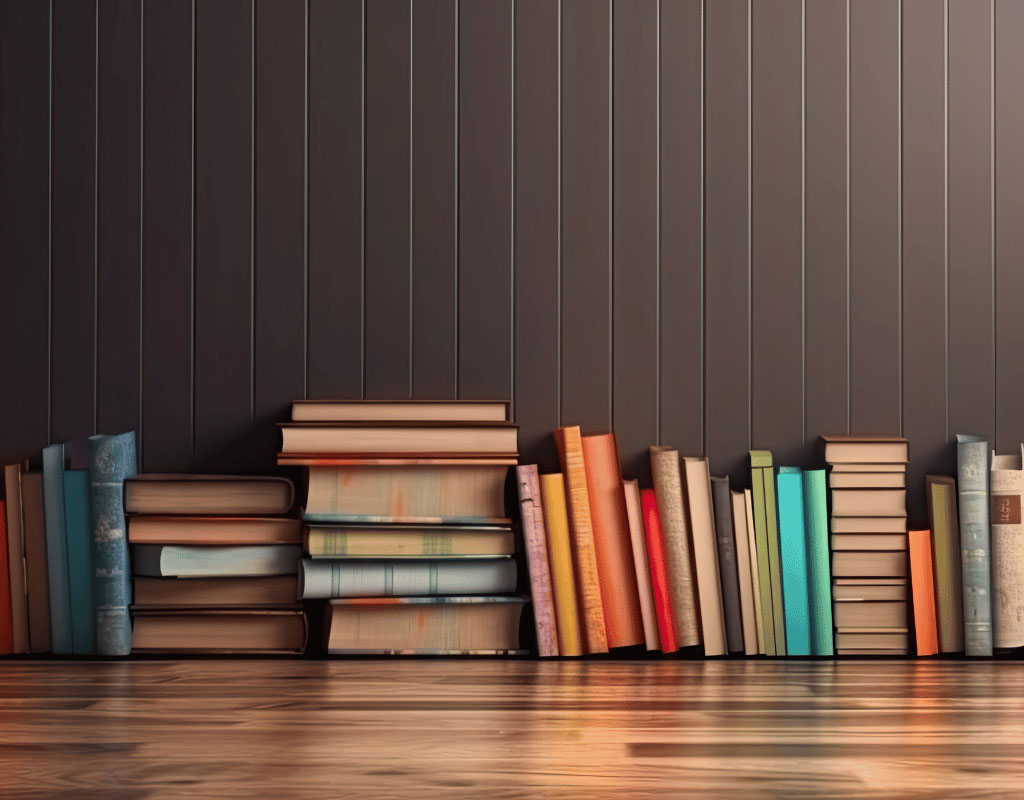
This background is somewhat uncommon and rarely seen in e-commerce product photography.
Book backgrounds are less professional but more appealing for aesthetics and vintage. However, they will not distract the consumer from the product details.
In this case, you need to ensure that the illustration of the book cover or book page is not too eye-catching to outshine the product. Go for plain covers or pages with fewer words and simple illustrations.
14. Bokeh Background

If you don’t want to invest in the above background options, this DIY background is your ideal choice. You need aluminum foil paper to create a similar effect to the one shown in the image.
Take a piece of aluminum foil paper and crush it first to create a crease, then fold it the way you want. Now, use it in the background and hold the product far from it to avoid blending.
However, you need to know how to edit a picture, as the foil paper background needs lots of post-editing to bring out the perfect effect of the foil.
Changing Background for Product Images Using Photoshop

These days, most e-commerce brands are using editing software to change the background of the product photo. You may also find changing the background is more convenient than setting up a background for product photography in real life.
There are many product background templates or mock-up files available online. You can use those templates to change the background. In this case, you need to separate your product from your raw image first.
However, to find the best mock-up template for your product’s background, you may need to spend money.
How to Change the Background in Photoshop
Here is a step-by-step guide to changing an existing background in Photoshop:
- First, you need to open Adobe Photoshop and set the workspace.
- Once you open the image for editing, use the clipping path method to remove the subject from the photo and make the background transparent.
- Now, you will need to edit the product cutout to effectively fix the lighting and color to suit the background. You can also add a reflection or shadow around the product for an aesthetic appearance.
- After that, select the background you want to use for the product and open it beneath the cut-out.
- If you use a mock file, then open it and place your product image in the “smart object layer.”
- Save the image in the required format.
Conclusion
So, you’ve explored a variety of background options for your product photos! With a bit of planning and creativity, you can choose the perfect backdrop to elevate your product’s presentation.
Remember, the key is to create a visually appealing contrast between your product and the background. This will help your product stand out and grab attention.
While professional editing software can offer even more control, don’t be discouraged if your budget doesn’t allow it.
There are many ways to achieve stunning product photos with a well-chosen background and some basic editing skills. Now go forth and capture those amazing product shots!
FAQs
What are the background essentials for product photography?
Background paper, lighting kits, backdrop stands, clamps to fasten paper, seamless paper or backdrops, and support hardware like grids or backdrop rods are a few to name. Proper lighting and a smooth, wrinkle-free surface are must-haves.
How far should the background be from my product?
The background should be far enough away (usually 2-3 feet) that it frames the entire product shot with good lighting. Having some distance between allows you to use a wider aperture for a blurry background, keeping the focus solely on the product.
What app can I use to remove the background other than Photoshop?
Pixelmator, Lightroom, and Snapseed are popular alternatives to Photoshop. These apps have background removal tools for editing shots afterward. Some free but effective options are also available, like Remove.Bg, Cutout Pro, and Background Eraser.
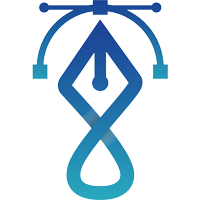
Meta Clipping Path – A well-known one-stop photo editing service provider company with 5+ years of experience and 25+ highly skilled professionals.
Working with 20 reputed worldwide e-commerce companies and 200+ satisfied customers.
![You are currently viewing Background for Product Photos [The Ultimate Guide]](https://metaclippingpath.com/wp-content/uploads/2024/06/Backgrounds-for-Product-Photos.png)
![Read more about the article How to Make Background White [A Complete Guide]](https://metaclippingpath.com/wp-content/uploads/2024/07/How-to-Make-Background-White-300x160.png)

