Have you ever taken a photo you love, but wished it looked just a bit sharper, brighter, or smoother? That’s why we have retouch photo apps! But which retouching app is the best?
The top five retouch photo apps are Photoshop, Illustrator, Snapseed, AirBrush, and TouchRetouch. Are you a beginner in graphics? Photoshop and Illustrator are the best options for professional editing.
If you’re into daily photography, use Snapseed, AirBrush, and TouchRetouch on your phone!
However, there’s more to discuss. In this article, we’ve discussed the pros and cons of these five apps so that you can choose the best one for your photo-editing journey!
Why Do You Need Retouch Photo Apps?
Do you want to improve the overall aesthetics of your photos? Retouching apps are here for you!
You can adjust the brightness, contrast, and saturation to make your colors pop. No more boring and unedited photos!
Here’s why you should use photo-retouch apps –
Fix Flaws and Imperfections

Photos don’t always match your expectations perfectly. Retouching apps can help you remove flaws, like red eyes or blemishes. What if you want to erase some objects in the background? You can also use an app for that!
Creative Editing and Effects

Want to turn your pictures into vintage masterpieces? You can even create a dreamy look or add a fun pop of color!
Many retouching apps have creative filters and effects that can add a unique touch to your photos.
Better Confidence in Selfies
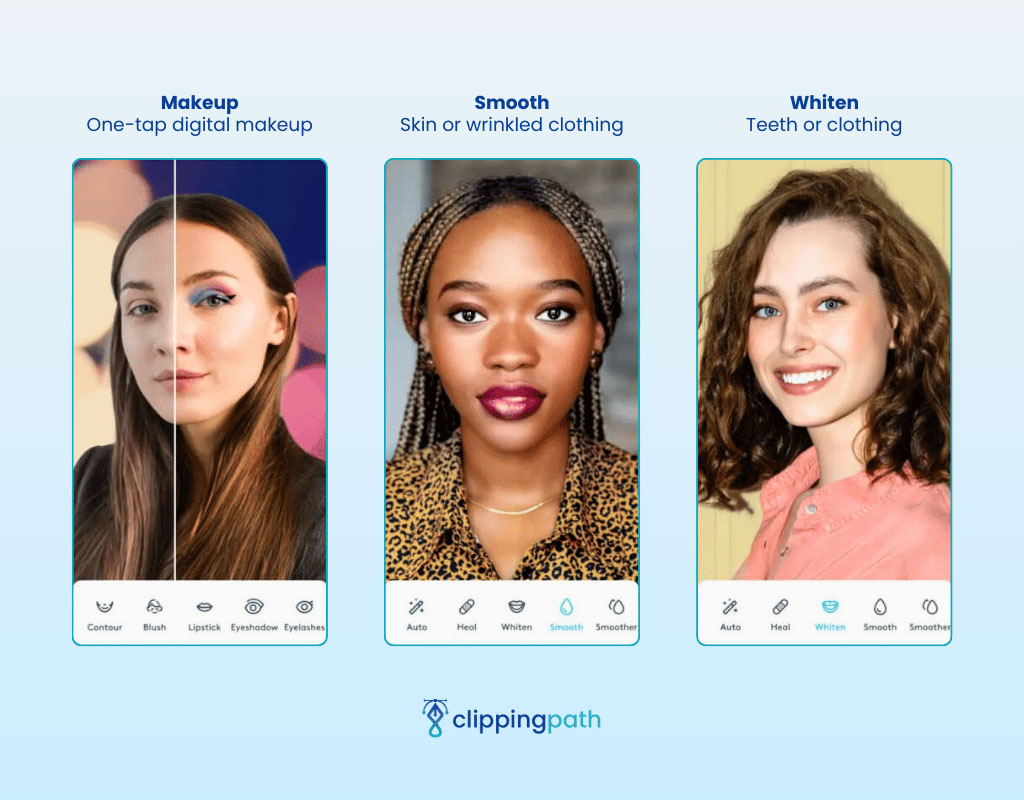
Do you love taking selfies but wish they looked a bit more vibrant? Retouching apps can smooth out skin, brighten teeth, and reduce imperfections. This can greatly boost your confidence!
You can even retouch your hair in Photoshop and make it a different color!
Professional Touch
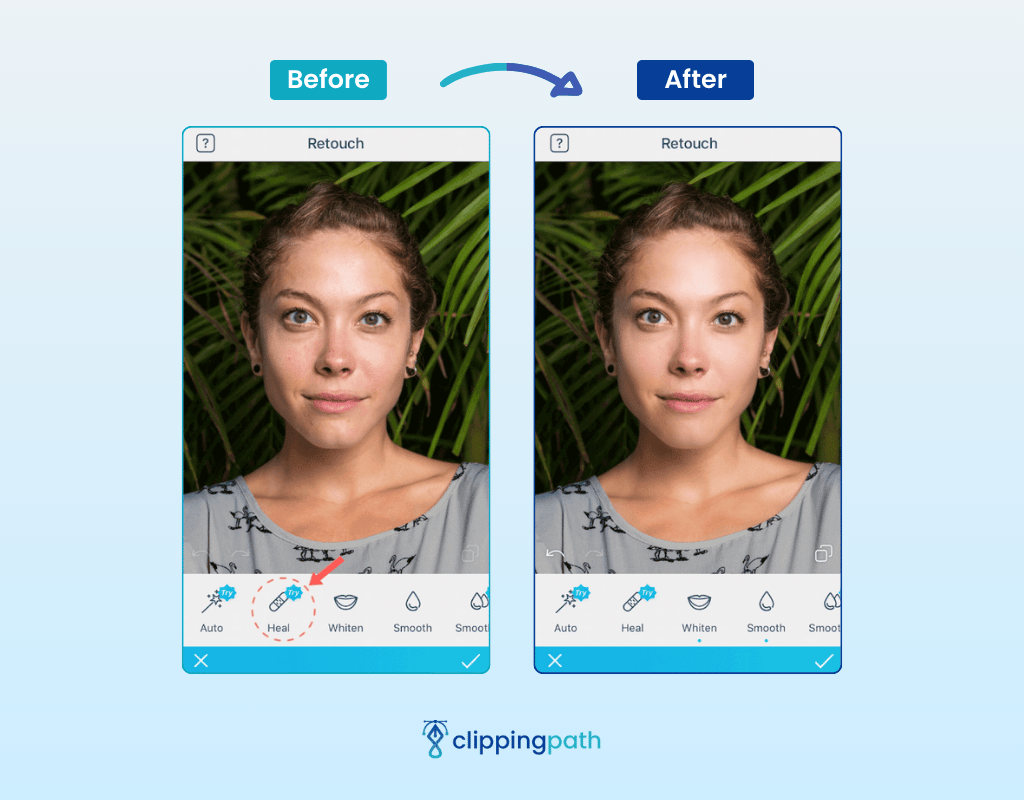
Are you a photographer trying to make your portfolio look better?
Even professional photographers use many retouching apps to make their images perfect. They can use them for subtle adjustments like color correction or removing distractions in different photos.
5 Best Retouch Photo Apps You Can Use for Your Next Projects
Whether you’re a professional graphic designer or a photography enthusiast, we’ve made the perfect list of photo-retouching apps you should check out.
Let’s check them out and analyze the pros and cons to decide which one you want to use —
1. Adobe Photoshop
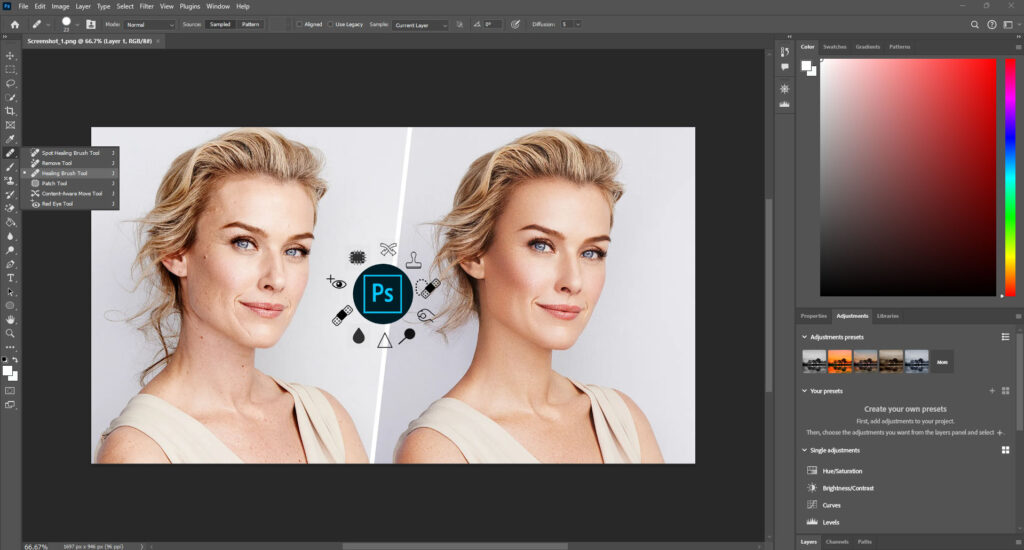
Want to lighten just a specific area around someone’s eyes? Photoshop gives you super precise control over every single part of your image.
It lets you build your edits step-by-step. So, you can go back and fix anything without messing up the whole picture!
Pros
- Unmatched control over every aspect of your image.
- Extensive editing tools for all kinds of retouching needs.
- Non-destructive editing with layers for flexibility.
Cons
- You need to put in time and effort to learn all about the vast amount of tools.
- Requires paid subscription.
- Not as beginner-friendly as some other options.
Photoshop Retouch is packed with cool tools to help you edit a pro. So, if you’re starting your career as a graphic designer, this is just for you!
2. Adobe Illustrator
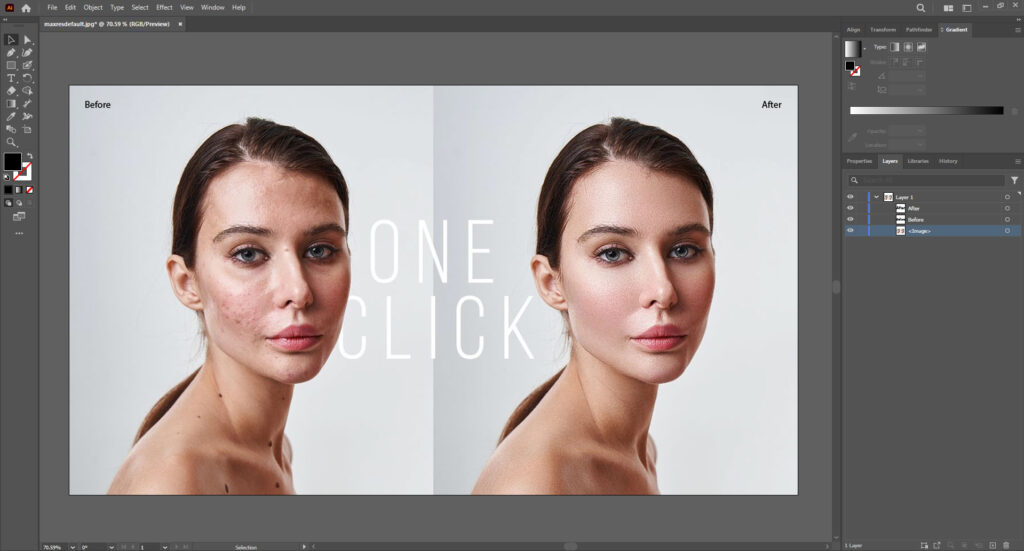
If you’re into cool graphics and logos, you’ve definitely heard about Illustrator. But did you know you can also retouch vector images here like a pro?
In Illustrator, you can selectively sharpen specific areas. This makes them pop without losing any of the intricate details. Imagine being able to redraw a line perfectly, like magic!
Just like Photoshop, Illustrator also uses layers. So, you can experiment with edits without messing up the original picture. Now you can unleash your creativity without fear!
Pros
- Excellent for sharpening and smoothing line art and vector graphics.
- Precise adjustments for logos and product photos.
- Safe editing with layers.
Cons
- Limited editing capabilities for regular photos with textures.
- More focused on vector graphics than pixel-based editing.
- Requires paid subscription.
3. Snapseed
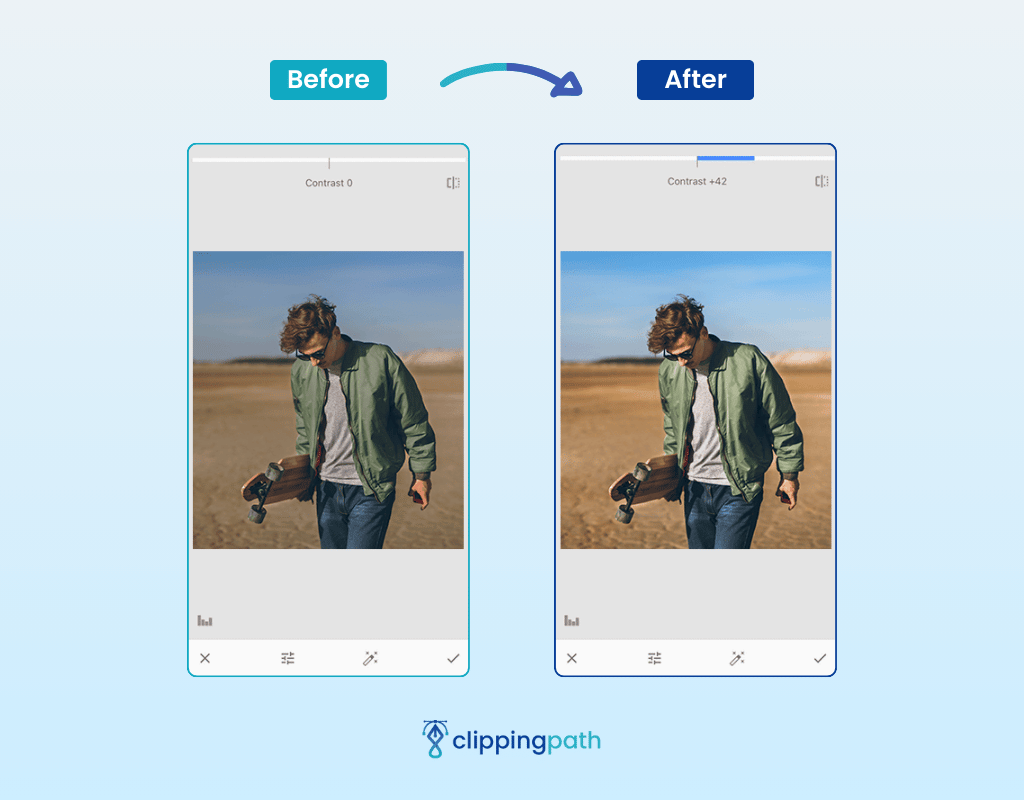
Snapseed has a user-friendly interface with clear tools and simple sliders. So, it’s a perfect choice if you’re a beginner or casual editor! You can find different presets for quick edits.
Want to make some adjustments to specific areas? Snapseed also lets you edit precisely!
Pros
- Easy to use for beginners.
- Free to download.
- Extensive preset library with many settings and effects.
- Good for basic retouching and selective adjustments.
Cons
- Limited functionality compared to advanced editing software.
- May not be suitable for complex edits.
4. AirBrush

Want to brighten your teeth, whiten your eyes, or wipe away a blemish? AirBrush is the way to go! It offers many tools for smoothing skin, brightening teeth, and removing blemishes.
You can get a flawless look in just a few taps. It’s perfect for on-the-go editing.
Pros
- Easy to use with a focus on quick and simple edits.
- Ideal for improving selfies and portraits.
- Offers blemish removal, skin smoothing, and teeth whitening tools.
- Great option if you have a busy schedule and want to retouch your photos fast.
Cons
- Primarily focused on portrait editing, not ideal for landscapes or complex compositions.
- Limited editing capabilities beyond facial retouching.
- May not be suitable for achieving a natural look with excessive editing.
5. TouchRetouch
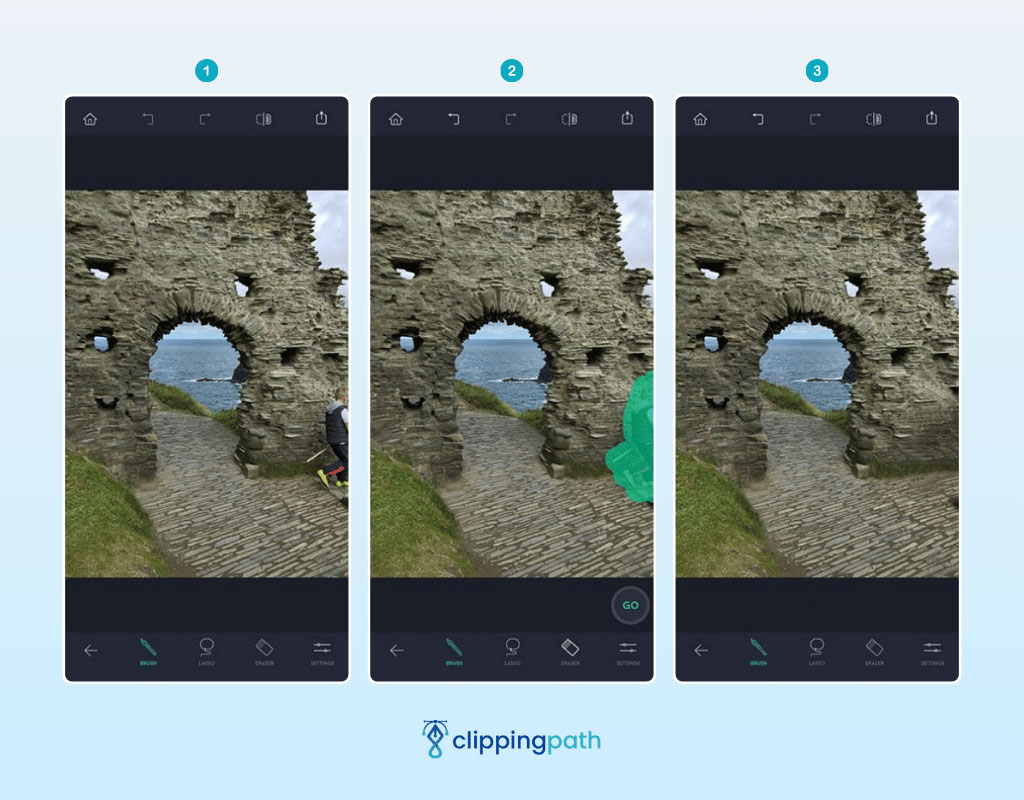
Have you ever had a perfect photo ruined by an unwanted object in the background? TouchRetouch is what you need!
It’s great at removing unwanted elements from your photos with ease and allows for selective adjustments to specific areas of your image!
Pros
- Excellent tool for removing unwanted objects and blemishes.
- Easy-to-use interface with clear tools.
- Good for targeted adjustments and minor corrections.
Cons
- Limited editing scope beyond object removal and small adjustments.
- It may not be suitable for in-depth photo retouching like skin smoothing or color correction.
- It can be repetitive to remove multiple objects.
How to Choose the Right Retouch Apps for You
It’s easy to get confused when you have so many retouch photo apps to choose from. That’s why we have the perfect recommendations for you!
- For Beginners or Casual Editors: Snapseed offers a user-friendly interface. You’ll also have free access to basic editing tools and presets.
- For Selfie Lovers: AirBrush provides quick and easy tools for improving your selfies and achieving a polished look.
- For Removing Unwanted Objects: TouchRetouch is your go-to app for cleaning up photos and making minor corrections.
- For Serious Photographers or Graphic Designers: Do you crave complete control and advanced editing features? Adobe Photoshop is the industry standard! However, if you want edits focused on clean lines and vector graphics, Adobe Illustrator might be a better choice.
Final Words
Shadow photography can add a whole new dimension to your photos, but it can seem tricky at first. With a little practice and these tips, you’ll be creating stunning shadow pictures in no time!
In short, keep your background simple, play with different lighting to achieve the effect you want, and use a tripod for sharp photos. Don’t be afraid to experiment with camera settings to get the perfect results. Finally, consider converting your photos to black and white for a dramatic touch.
Ready to get started? Grab your camera and start exploring the world of shadows!
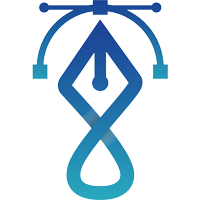
Meta Clipping Path – A well-known one-stop photo editing service provider company with 5+ years of experience and 25+ highly skilled professionals.
Working with 20 reputed worldwide e-commerce companies and 200+ satisfied customers.
![You are currently viewing Top 5 Retouch Photo Apps for Beginners and Pros [Everything You Need to Know]](https://metaclippingpath.com/wp-content/uploads/2024/07/Retouch-Photo-Apps.png)

![Read more about the article How to Retouch Skin in Photoshop [A Comprehensive Guide]](https://metaclippingpath.com/wp-content/uploads/2024/07/How-to-Retouch-Skin-in-Photoshop-300x160.png)
