Photography has evolved beyond the simple click of a shutter in today’s digital era. Today, photo editing art is as important as capturing the image itself. With Artificial Intelligence’s advent, photo editing has become more efficient, accessible, and innovative.
However, the 7 best AI photo editing tools are Luminar AI, Adobe Photoshop, Topaz Labs, DxO PhotoLab, Corel PaintShop Pro, and Vance AI. AI photo editing tools have revolutionized our way of enhancing, manipulating, and transforming the images.
In today’s guide, we will present the seven best AI Photo Editing Tools you must try to elevate your digital photography game.
7 Best AI Photo Editing Tools You Must Try
In the digital age, the advent of AI as photo editing art has revolutionized the industry. AI Photo Editing Tools can now enhance images and manipulate elements.

Even AI tools for photo editing create realistic compositions from scratch. But how do you choose the best one as so many options are available? This article explores the top 7 AI Photo Editing applications or Tools you must try. Check out their details below:
1. Luminar AI
Luminar AI, developed by Skylum. It is a powerful AI photo editor offering a range of features designed to simplify editing. It’s designed to help beginners and professionals so that they can easily create stunning photos.
Top Features
- AI Sky Replacement: Replace skies in your photos with just a few clicks.
- AI Structure: Enhance details in all the right places without overdoing it.
- AI Skin Enhancer: Automatically remove skin imperfections and create a smooth, natural look.
Pricing
Luminar AI offers a one-time purchase option of $79, with occasional discounts available.
Pros
- User-friendly interface.
- Powerful AI-driven tools.
- One-time purchase with no subscription.
Cons
- No mobile version is available.
- Limited options for batch processing.
2. Adobe Photoshop
Adobe Photoshop is a well-known name in AI for photo editing. It’s a comprehensive tool that offers a range of features. Those include AI-driven options like Select Subject, which uses AI to select objects in your image.
Top Features
- Neural Filters: With just a few clicks, find a range of creative ideas.
- Select Subject: Make precise selections in just one click.
- Super Resolution: Enhance the resolution of your images using AI.
Pricing
Adobe Photoshop is a vital part of the Adobe Creative Cloud subscription. Its monthly subscription price starts at $20.99.
Pros
- Extensive range of features.
- Regular updates and new features.
- Integration with other Adobe products.
Cons
- It can be overwhelming for beginners.
- Requires a subscription.
3. Topaz Labs
Topaz Labs offers AI-driven photo editing tools, including Gigapixel AI for photo enlargement. Moreover, it provides Sharpen AI for image sharpening and DeNoise AI for noise reduction.
Top Features
- Gigapixel AI: Enlarge images while maintaining detail and sharpness.
- Sharpen AI: Enhance your picture’s sharpness, even in blurry ones.
- DeNoise AI: Reduce noise while preserving detail.
Pricing
Topaz Labs offers each tool individually at a one-time purchase price of $79.99. Or you can purchase the utility bundle for $249.99.
Pros
- Powerful AI-driven tools.
- One-time purchase with no subscription.
- Regular updates and new features.
Cons
- It can be expensive if you need multiple tools.
- No mobile version is available.
4. DxO PhotoLab
DxO PhotoLab is a powerful photo editing tool that uses AI for your AI image enhancement. It offers a range of features, including DeepPRIME, a revolutionary demosaicing and denoising technology.
Top Features
- DeepPRIME: Reduce noise and enhance detail in your images.
- Control Points: Make selective adjustments to specific areas of your image.
- DxO Smart Lighting: Optimize the dynamic range in your photo.
Pricing
DxO PhotoLab is available for a one-time purchase of $129.99 for the Essential edition.
5. Corel PaintShop Pro
Corel PaintShop Pro is a one-time purchase alternative to Photoshop. It has many practical tools for image editing, graphic design, and digital art. But the problem is it’s not available to Mac users, it’s only available for Windows users.
Top Features
- AI Portrait Mode: Enhance your portraits with AI-powered tools.
- AI Background Replacement: Easily replace the background in your images.
- Vector Editing: Create and edit vector graphics with ease.
Pricing
For a one-time purcCorel, PaintShop Pro is available for a one-time purchase. The Standard license costs $79.99, and the Ultimate license costs $99.99.
Pros
- A comprehensive set of features.
- One-time purchase with no subscription.
- Compatible with several third-party plugins.
Cons
- Only available for Windows users.
- The interface can be overwhelming for beginners.
6. Cyberlink PhotoDirector 365
Cyberlink PhotoDirector 365 is a powerful AI photo editing software for photographers and content creators.
It offers a first-class set of tools powered by artificial intelligence for sky replacement, quick selections and masking. Also, the tools are useful for deblurring, portrait retouching, and more.
Top Features
- AI Sky Replacement: With just a few clicks, replace the sky in your images.
- AI Selections and Masking: Make precise selections and masks with AI-powered tools.
- AI Deblurring: Sharpen your pictures and remove blur with AI.
Pricing
Cyberlink PhotoDirector 365 is available for $54.99 per year.
Pros
- A comprehensive set of AI-powered tools.
- Intuitive interface with lots of creative functions.
- Regular updates and new features with the subscription.
Cons
- Subscription-based pricing.
- Some features can be complex for beginners.
7. Vance AI
The online AI photo editing software Vance AI comes with an extensive toolbox for easy image retouching.
It offers a range of AI-powered tools, including a background removal tool and an image sharpener. Also, it includes a noise reduction tool, image compressor, photo enlarger, and more.
Top Features
- AI Background Removal: Remove the background from your images with ease.
- AI Image Sharpener: Sharpen your images with AI-powered tools.
- AI Noise Reduction: Reduce noise in your images with AI.
Pricing
Vance AI offers a free version with limited capabilities, and paid plans start from $9.90 per month.
Pros
- Wide range of AI-powered tools.
- Online software, no installation required.
- Free version available.
Cons
- Limited capabilities in the free version.
- Subscription-based pricing.
Which AI Photo Editing Software Should You Use?
It’s a daunting task to choose the right AI photo editing software, especially when a myriad of options are available. However, if you consider the following three key aspects, the decision becomes easier:
- Your photography style
- Experience level
- Your budget
Which AI Photo Editing Software Should You Use?
It’s a daunting task to choose the right AI photo editing software, especially when a myriad of options are available. However, if you consider the following three key aspects, the decision becomes easier:
- Your photography style
- Experience level
- Your budget
If you’re a beginner, user-friendly options like Luminar NEO, Adobe Photoshop Elements, Corel PaintShop Pro, and Vance AI might be ideal. These tools offer intuitive interfaces and a wide range of features. All these features will help you enhance your photos without overwhelming you with complex functionalities.
Topaz Studio 2, Aurora HDR, Corel PaintShop Pro, and Luminar NEO could be the perfect fit for creative artists and professionals who require more advanced features. These tools offer a more comprehensive set of features, including RAW support.
Content creators may find Cyberlink PhotoDirector 365, Adobe Photoshop Elements, and Lensa more suitable. These tools offer a variety of features tailored for content creation. These include templates, filters, and photo animation features.
The best AI photo editing tools don’t need to be the most expensive ones. The main goal is to find the best AI photo editing tool to meet the photographer’s specific needs and enhance the workflow.
Almost every AI photo editing tool offers free trials. So before taking the subscription or purchasing it, test its free version.
Remember, the best AI photo editing tools will allow you to realize your creative vision fully. Also, you can produce stunning photos by using the best AI for image editing. So do research, and take time before making any decision or purchasing.
Understanding AI Photo Editors
AI picture editors are cutting-edge devices that have changed the photo-editing industry. They replace the need for a professional photo editor by using artificial intelligence to improve your images.
These clever tools examine a wide range of manipulated images, pick up on the subtleties of a well-edited image, and use this expertise to improve your images. The best photograph modifications can be applied with just a few clicks.
AI photo editors are user-friendly and practical, making photo editing simple even for beginners.
Guidelines To Select An AI Photo Editor
Selecting an AI picture editor can be challenging, given the abundance of choices. But narrowing the process down to a few essential elements can make it easier. Look for a software editor with an auto-enhance tool that automatically recognizes and fixes faults in your photographs.
Facial recognition is another helpful feature that can help in applying filters accurately. An AI object remover can be handy in eliminating unwanted elements from your photos. Color correction is a must-have feature to bring your photos to life by adjusting the color settings.
Lastly, consider an editor that offers skin retouching to remove skin imperfections. You can choose an AI photo editor that best suits your needs by focusing on these features.
Choosing the Ideal AI Photo Editor: An In-Depth Guide
Due to the abundance of possibilities, navigating the massive field of AI picture editors can be overwhelming.
However, by concentrating on a few crucial characteristics, you can expedite the process and choose the product that precisely meets your demands. Here are some critical considerations:
1. Auto-Enhancement
This essential tool should be included in any AI picture editor you select. With the help of this tool, problems with your images, including poor lighting, low contrast, oversaturation, and the red-eye effect, are automatically detected and fixed.
It takes the guessing out of photo editing, making it more straightforward for you to produce results. The results seem professional without having a lot of background in the field.
2. Facial Recognition
Another crucial component of an AI picture editor is facial recognition. This feature can accurately apply filters and edits to faces in your photos, enhancing the overall quality of your portraits.
It can also help with complex tasks like face swapping or isolating faces for background editing. This feature is handy for photographers who frequently work with portraits or group photos.
3. Object Removal
Sometimes, unwanted elements can find their way into your photos, distracting from the main subject or ruining the composition. An AI photo editor with an object removal feature can help you eliminate these unwanted elements seamlessly.
Advanced AI can study the surrounding background and create a convincing replacement for the removed object. It ensures your photos look natural and undisturbed.
4. Color Correction
Using this tool, you may significantly improve the aesthetic attractiveness of your images. Your photos’ color settings are adjusted, bringing out natural colors and enhancing their vibrancy and lifelikeness.
AI can modify colors at the push of a button, saving you the time and hassle of making manual adjustments. Landscape and nature photographers will find this function especially helpful because the color is so crucial to the final aesthetic of their images.
5. Skin Retouching
By erasing skin flaws, including spots, scars, and wrinkles, skin retouching is a feature that can help you improve photographs.
To make sure that your photographs look immaculate and natural, advanced AI can discern between undesirable flaws and natural features like freckles. This capability is needed for portrait photographers or anyone who frequently works with human subjects.
The Transformation of Photo Editing Through AI
The field of photo editing has changed due to the advent of artificial intelligence. You no longer need to be a Photoshop guru to take gorgeous images. Anyone may edit their photos, improve the lighting in the background, make adjustments, with a basic understanding of picture filters.
AI picture editing tools have made improving photos easier, and many are publicly accessible online. These products frequently have built-in filters that can instantly make images better. Here’s how AI is altering the photo-editing landscape:
1. Usability: AI picture editors are made to be simple to use. They make it simple for anyone to alter images, regardless of technical skill. The field of photo editing has become more accessible thanks to this democratization.
2. Automated Enhancements: AI photo editors can automatically enhance your photos. They can adjust lighting, contrast, saturation, and even remove red eyes. This automation saves time and ensures consistent results.
3. Facial Recognition and Object Removal: Advanced AI photo editors can recognize faces in photos and apply filters accurately. They can also remove unwanted objects from photos, studying the surrounding background to create a convincing replacement.
4. Color Correction and Skin Retouching: With the help of AI photo editors, you can perform color correction to bring out the actual colors in your pictures. They can also perform skin retouching, erasing flaws like blemishes, scars, and wrinkles.
5. Free and Online: Many AI photo editors are free and available online. This accessibility has made high-quality photo editing possible for everyone. Some editors generate revenue through advertising, while others offer paid upgrades with additional features.
6. Professional Use: AI picture editors are essential for anyone who takes graphic design or photo editing seriously. You can use them to precisely replicate colors to see how your images appear after editing.
As a result, AI photo editing is undoubtedly altering the landscape. It has improved the quality of the outcomes while also making photo editing simpler, quicker, and more accessible.
AI picture editors have something to offer you, whether you’re a skilled graphic designer or just a casual user trying to improve your photos.
Frequently Asked Questions
What Is The Best AI Photo Editing Tool?
The best AI photo editing tool depends on your needs and experience level. For beginners, Luminar AI and Adobe Photoshop Elements are great options. For professionals, Adobe Photoshop and Topaz Labs offer more advanced features.
Are AI Photo Editing Tools Expensive?
The cost of AI photo editing tools varies. Some, like Luminar AI and Corel PaintShop Pro, offer a one-time purchase option. Others, like Adobe Photoshop and Cyberlink PhotoDirector 365, require a subscription. There are also options like Fotor and Pixlr that offer both.
Can I Use AI Photo Editing Tools On My Mobile Device?
Yes, many AI photo editing tools offer mobile apps compatible with iOS and Android devices. Some examples include Fotor and Pixlr.
Can AI Photo Editing Tools Replace Professional Photo Editors?
AI photo editing tools indeed offer a range of powerful features. But they won’t be able to replace professional photo editors for all tasks. However, AI tools significantly speed up the editing process and are great for beginners and professionals.
Final Words
The best AI Photo Editing Tools are revolutionizing the way we edit photos. AI in digital photography turns work hours into a quick and automatic process. The AI photo editing tool will meet everyone’s needs, whether you’re a beginner or a professional.
From Luminar AI’s user-friendly interface to Adobe Photoshop’s extensive range of features to Vance AI’s online accessibility, the options are endless. So why wait? Start exploring these AI Photo Editing Tools today and take your photo editing to the next level.
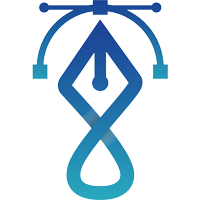
Meta Clipping Path – A well-known one-stop photo editing service provider company with 5+ years of experience and 25+ highly skilled professionals.
Working with 20 reputed worldwide e-commerce companies and 200+ satisfied customers.



