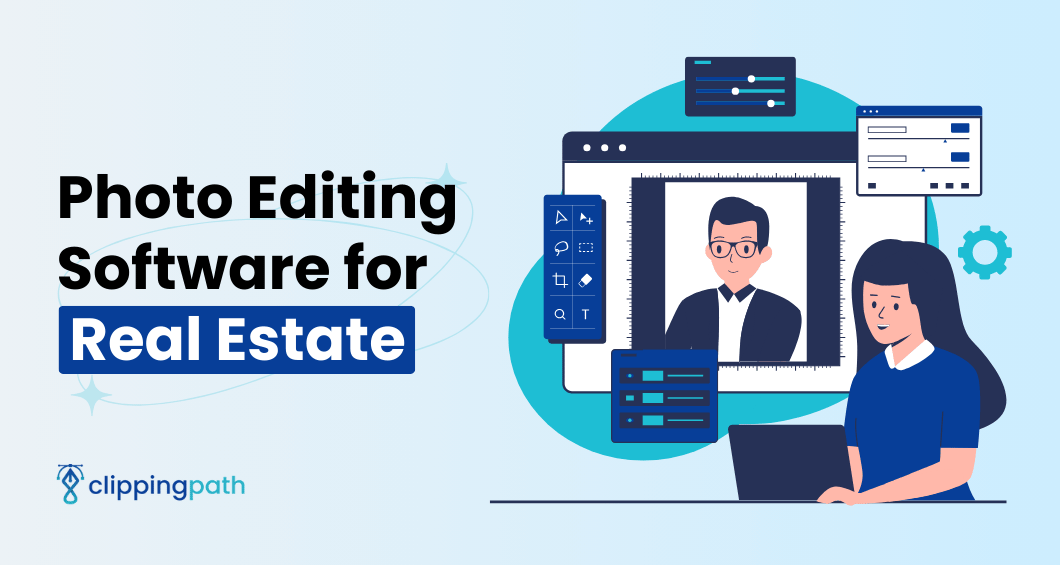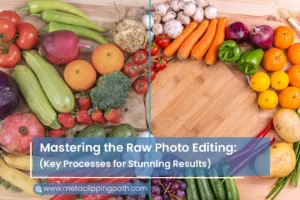Great photos can be a game-changer in real estate, helping you sell properties faster and stand out from the competition. But with so many editing software options available, choosing the right one can be overwhelming.
Some of the best photo editing software for real estate are Adobe Lightroom, Photoshop, Photomatix, Fotor, Snapseed, etc. Lightroom and Photoshop are great for professional and complex editing. Want a more budget-friendly mobile app? Then try out Snapseed and Canva!
Let’s get into details and explore the pros and cons of the top 10 photo editing software options for real estate photography!
Why Do You Need to Edit Your Real Estate Photos?
You can showcase the properties beautifully with perfectly edited real estate pictures. This will get more buyers interested! Now you can sell your properties faster and for a better price.
Here’s why you need to know about the real estate photo editing software —
Love at First Sight
Most buyers start their search online. Editing helps your pictures shine and grab attention. This makes people want to see more of your property!
Highlight the Best Features
Got a stunning kitchen countertop or a fancy balcony? Editing can make those features pop! Showcase the best parts of the property easily with editing apps.
Stand Out from the Crowd
The market is competitive and amazing photos can set your listings apart. You can attract serious buyers who are ready to make an offer with the best images.
10 Best Photo Editing Software for Real Estate
Are you looking for the perfect editing software to transform your real estate photography? We have a list of the ten most popular apps among real estate agents –
1. Adobe Lightroom
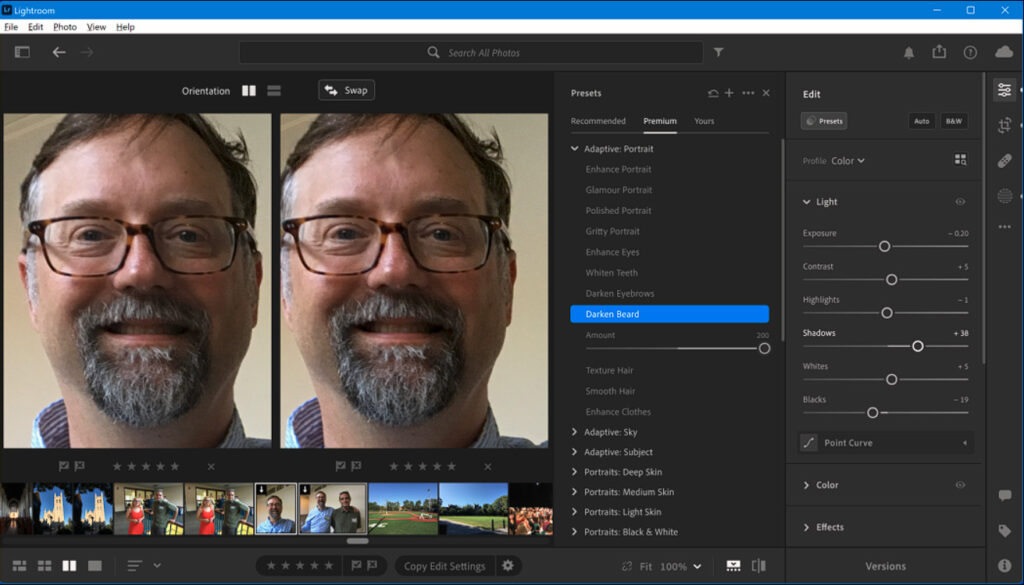
Lightroom is a popular choice for professional photographers because it excels at managing and editing large collections of photos.
One of its biggest strengths is batch editing. It’ll help you edit multiple photos at once.
Plus, you can edit on the go with the Lightroom mobile app!
Pros
- Edits are non-destructive, so your original photos remain untouched.
- You can edit photos in batches without any interruption.
- Save time with pre-made editing styles specifically designed for real estate photography.
- Edit your photos from anywhere with your phone or tablet.
Cons
- Lightroom is not a free program, you’ll need to pay a monthly or annual subscription fee.
- Beginners may find it takes some time to learn the basics of the software.
2. Adobe Photoshop
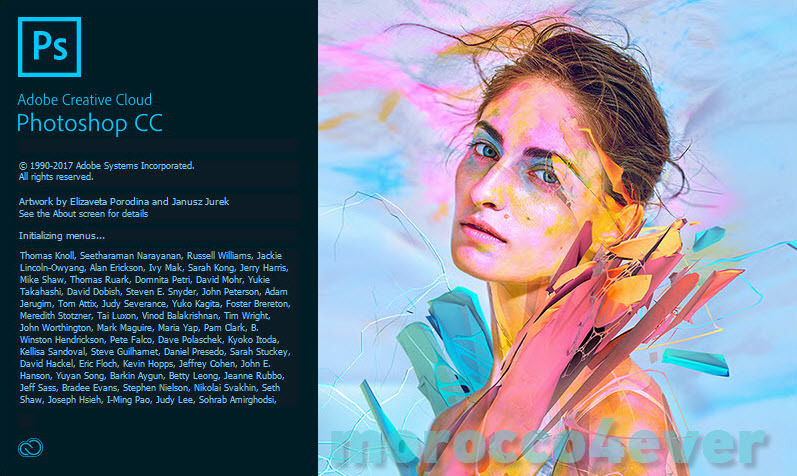
Adobe Photoshop is the industry standard for photo editing, offering unmatched creative control and a massive toolbox of features.
Whether you’re making simple adjustments or diving into advanced techniques, Photoshop has you covered.
It even lets you do things like replace the sky in a photo or virtually stage a room – pretty cool, right?
With Photoshop, you can truly turn your photos into works of art. But is it the right choice for you?
Here’s a breakdown of the pros and cons:
Pros
- Perfect for complex edits and unleashing your creativity.
- Offers a wide range of tools, settings, and customization options.
- Layers allow for a non-destructive workflow, meaning your original photo stays untouched.
Cons
- Beginners might find it challenging to master.
- Requires a paid subscription, one of the most expensive photo editing options.
3. Luminar Neo
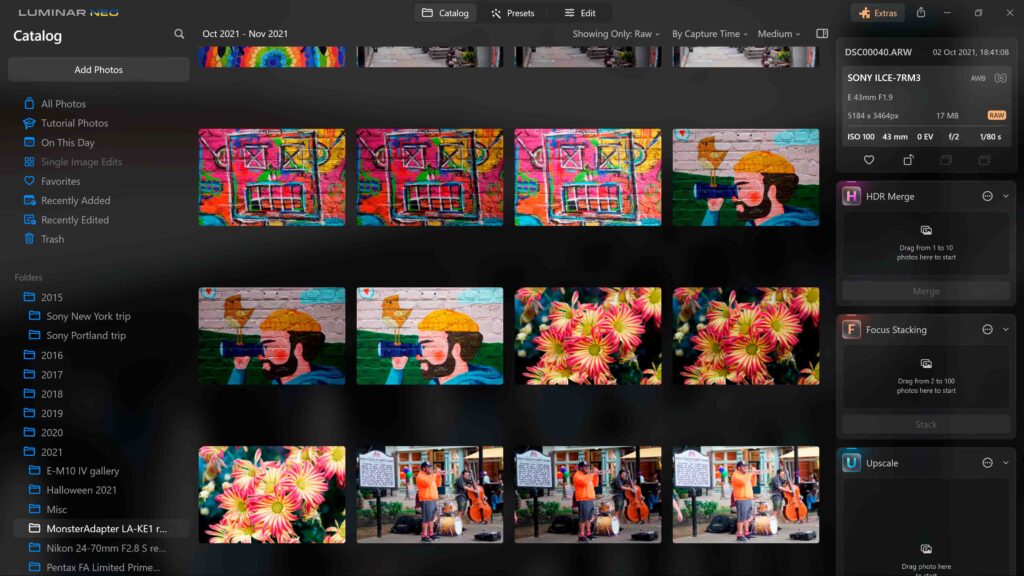
If you’re looking for an alternative to Lightroom, this is it! Luminar Neo has a user-friendly interface and amazing AI features.
It also comes with many high-quality presets for making your real estate photos shine!
Pros
- User-friendly interface with AI-powered features.
- You can have a smooth workflow for fast and efficient editing.
- Get a great selection of real estate-specific presets!
- Make non-destructive edits with layers.
Cons
- It requires a paid subscription, and you’ll also incur some ongoing costs.
- If you don’t use it carefully, the AI features can make the photos look unnatural.
- Since it’s a relatively new software, you can face some occasional bugs.
4. Photomatix
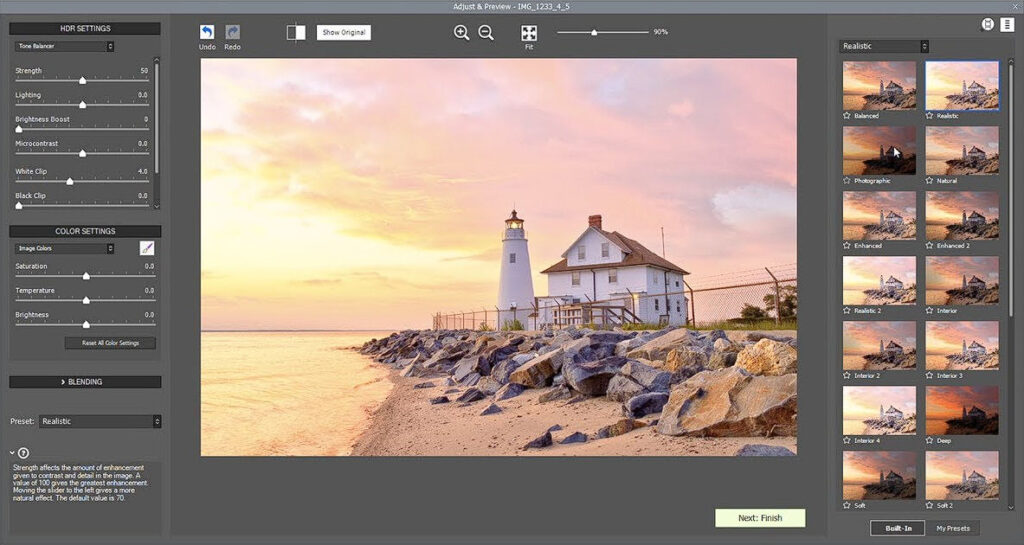
If you regularly face lighting challenges while editing real estate photos, then Photomatix is what you need!
This software is great at creating HDR images. It can combine multiple exposures to get a better range of light and detail.
Now, you can have more realistic and visually appealing photos!
Pros
- This is the best option for creating high-quality HDR real estate photos.
- It has amazing shadow and highlight recovery features.
- You can have fine-tuned control over the HDR effect.
Cons
- Limited to HDR editing functionalities. This usually can’t be used as a general-purpose photo editor.
- Requires a paid subscription.
5. Aurora HDR
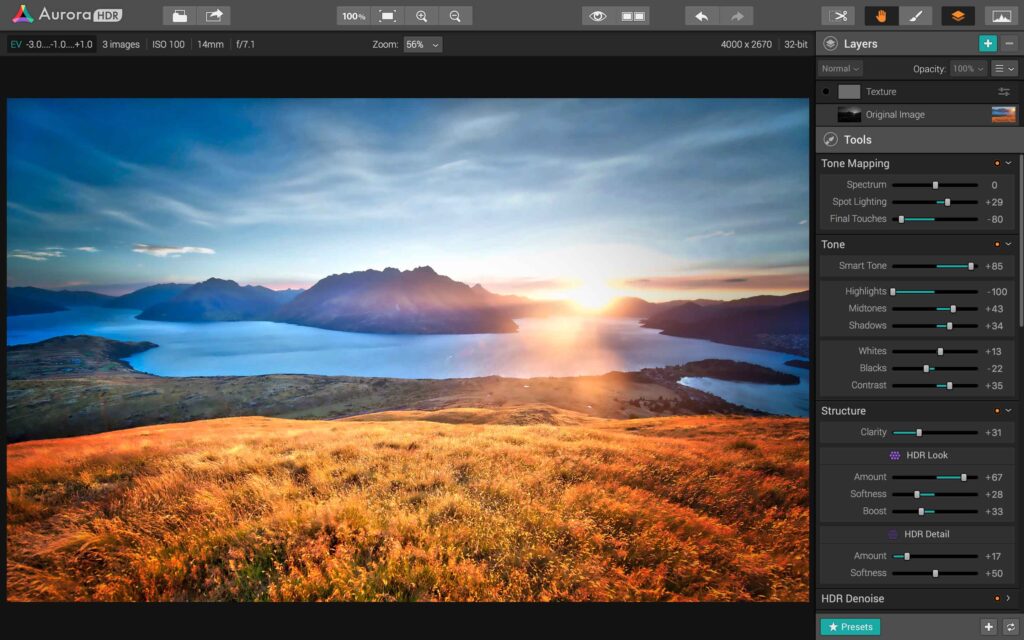
Looking for HDR editing? Aurora HDR has a set of tools and features specifically designed to improve the detail and visual impact of your real estate photos.
Do you want to work with different creative styles and lighting? Aurora has many presets and customization options!
Pros
- You’ll get excellent HDR editing features with many presets and customization options.
- Good pre-set selection for real estate photography styles.
- You can edit pictures in batch for efficient workflow.
Cons
- You may not be able to use it as a regular photo editor.
- Requires a paid subscription.
6. Skylum Photomatix Pro
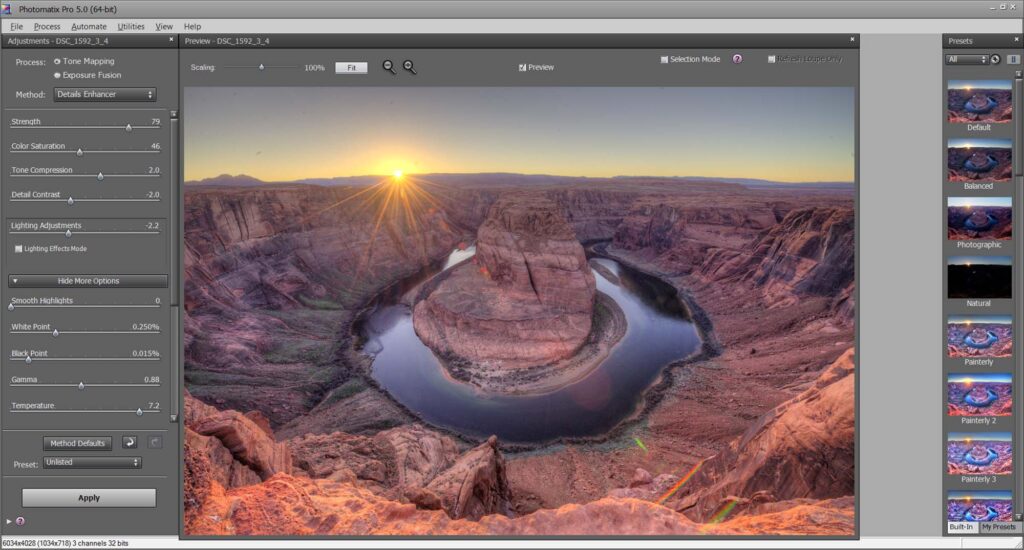
Do you want more control and functionality for your HDR editing needs? Skylum Photomatix Pro takes things to the next level!
It’s an advanced version of Photomatix with more tools, features, and customization options.
Pros
- This is the most advanced HDR editing software on the list. It has exceptional control and customization.
- Excellent noise reduction technology for HDR images.
- You can process images in batch for a smoother workflow.
Cons
- If you’ve used the Photomatix version, this will require more effort to learn.
- Just like Photomatix, this pro version is also not for daily life editing.
- Requires a paid subscription.
7. Fotor
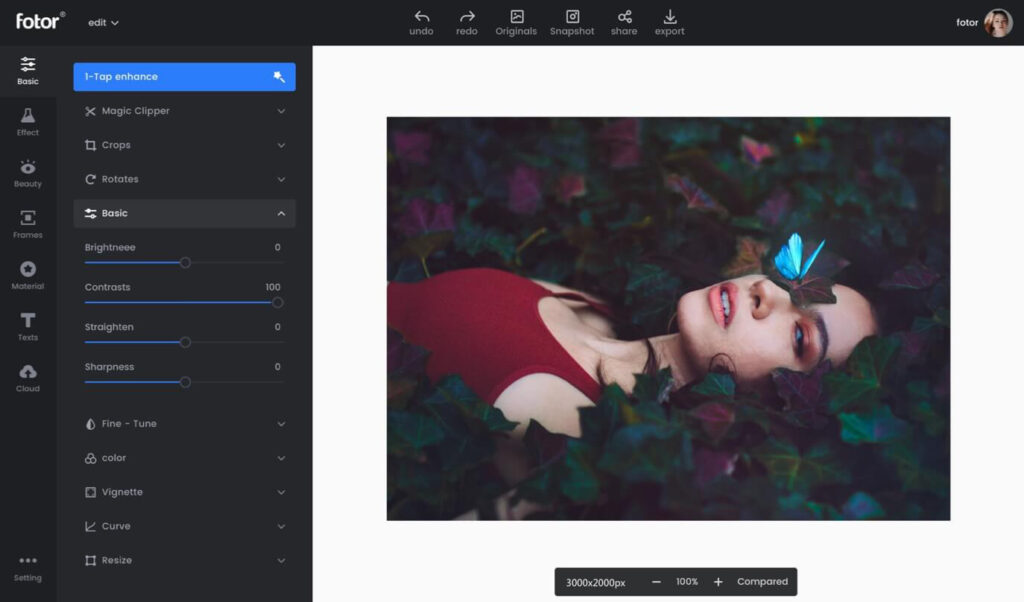
Not everyone has the budget for fancy editing software. That’s where Fotor comes in! This free online photo editor is a great option for beginners or anyone who needs to make basic edits to their real estate photos.
Fotor offers a surprising number of features for a free program, including essential edits like cropping, resizing, and adjusting exposure and color balance. You can even add text overlays to showcase property details – perfect for real estate agents!
Pros
- It’s completely free to use. Now, you have a budget-friendly option!
- You’ll get an easy-to-use interface with a good selection of basic editing tools.
- Convenient online access, no software download is required.
Cons
- You’ll have limited features compared to paid software. So, it’s not ideal for complex edits.
- It lacks batch editing options. This can be time-consuming for multiple photos.
- This may have limitations on image export quality or file size with the free plan.
8. GIMP
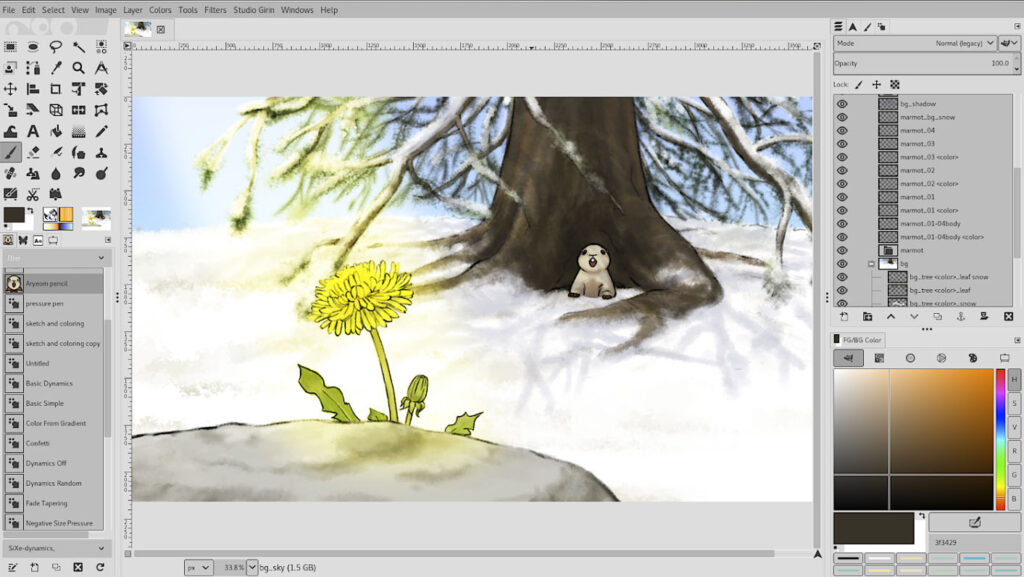
Are you looking for a free alternative to Photoshop? Even though it’s not specifically designed for real estate photography, GIMP has useful editing features!
However, you may need some time and effort to learn about the features of this app.
Pros
- GIMP is free and accessible to all!
- Powerful editing tools with diverse features.
- Highly customizable interface for a personalized editing experience.
Cons
- You need more time to learn about the app than user-friendly paid options.
- It can be overwhelming for beginners due to the extensive feature set.
- Lacks real estate-specific features or pre-sets found in dedicated software.
9. Snapseed
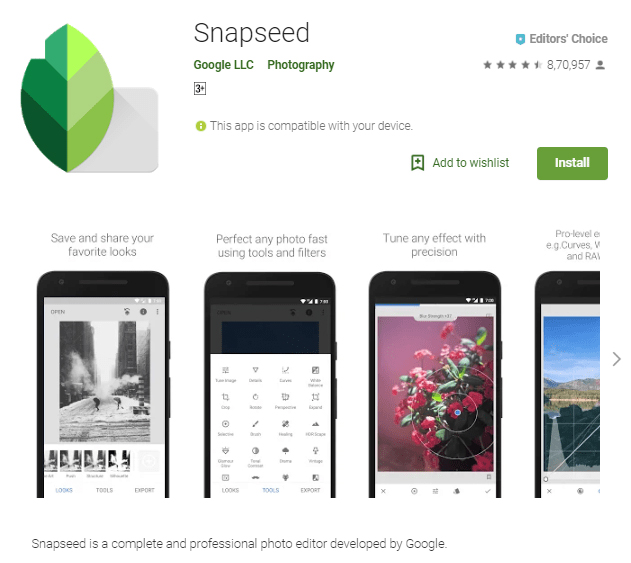
Snapseed is a free mobile app from Google. It has a set of amazing editing tools for real estate agents. This app is perfect for making quick and easy edits.
You can watch an easy tutorial on YouTube to learn about the HDR effects of Snapseed!
Pros
- It’s a free and readily available mobile app for convenient on-the-go editing.
- Offers a good selection of basic editing tools for quick adjustments.
- User-friendly interface with intuitive controls.
Cons
- It has limited features compared to desktop software. So, it may not be suitable for complex edits.
- Editing on a smaller mobile screen can be less precise than using a desktop program.
- It may not be the best for batch editing many photos.
10. Canva
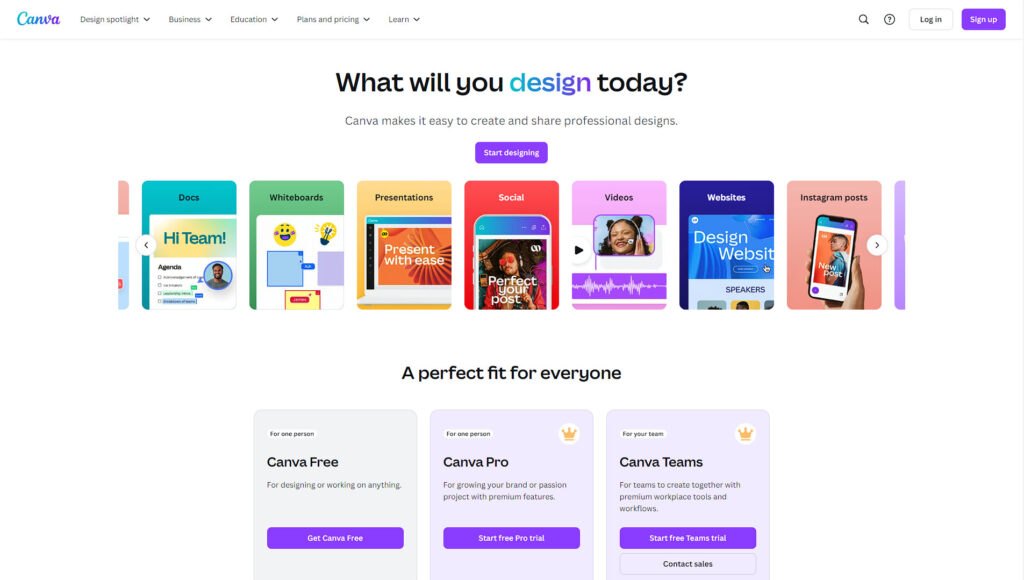
Even though it’s not a primary photo editing software, Canva is a popular graphic design app!
You can easily use it for basic photo editing tasks. It offers many templates and tools specifically designed for creating social media posts, flyers, and other marketing materials.
Canva will help you promote your real estate listings in no time!
Pros
- It’s a user-friendly interface that even lets you drag and drop!
- The free plan offers basic editing tools and design capabilities.
- You can easily work with social media platforms for better marketing.
- It’s great for creating attractive marketing content for your listings.
Cons
- Limited photo editing capabilities compared to dedicated photo editing software.
- Not the best for complex photo editing tasks like noise reduction or HDR editing.
Final Words
Choosing the right photo editing software can be tough, but this guide should help you narrow it down. Great photos are essential for catching attention and selling properties quickly in today’s real estate market.
We’ve covered some popular options for both professional photographers and beginners.
If you’re a pro, consider Adobe Lightroom for its powerful editing and management tools, or explore the creative freedom offered by Photoshop.
Beginners can get started with user-friendly options like Canva or the free mobile app Snapseed.
Remember to take a look at the pros and cons of each app before making your final decision. And if you’d like more personalized advice on choosing the best software for your specific real estate needs, don’t hesitate to contact us!
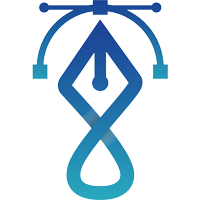
Meta Clipping Path – A well-known one-stop photo editing service provider company with 5+ years of experience and 25+ highly skilled professionals.
Working with 20 reputed worldwide e-commerce companies and 200+ satisfied customers.