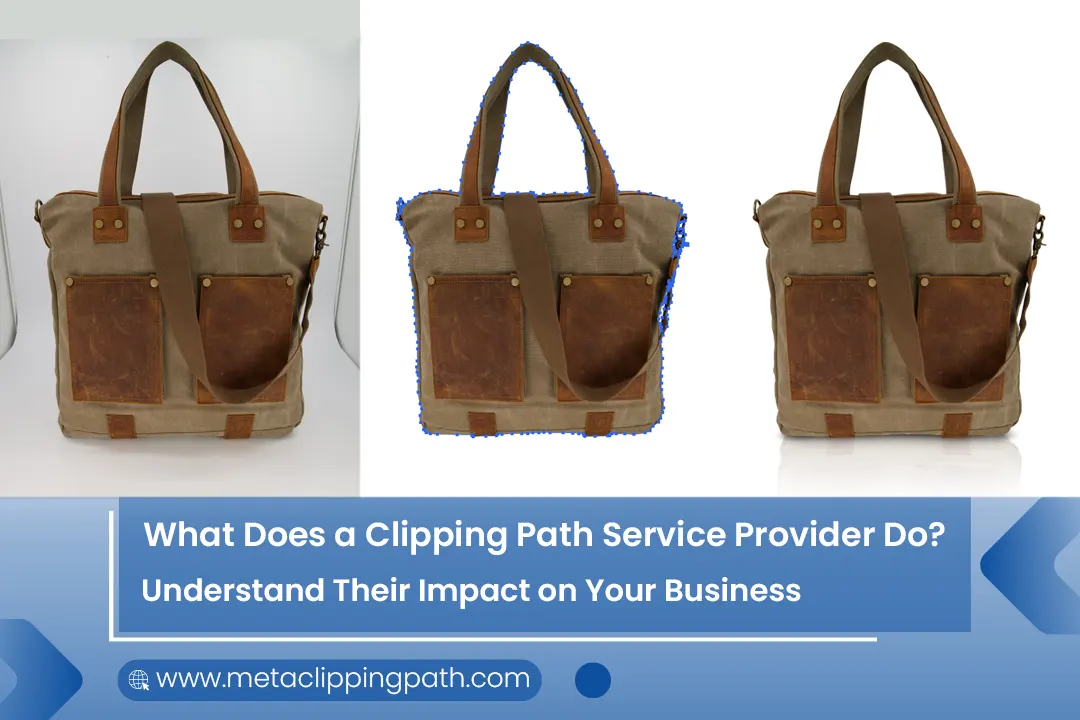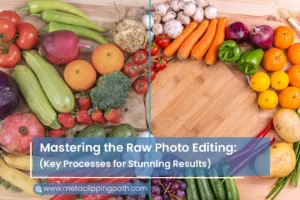‘What does a clipping path service do?’ is a question many businesses ask, recognizing the crucial role of visuals in e-commerce and marketing. A clipping path service provider specifically outlines and isolates objects within images, transforming how products and services are presented online.
This technique, essential for background removal and image manipulation, is at the heart of what a clipping path service provider company does. It is pivotal in creating clean, focused visuals that capture customer attention and enhance the brand appeal.
This blog post will explore the intricacies of clipping path services, shedding light on how these providers are revolutionizing business imaging and digital marketing.
What Is a Clipping Path?
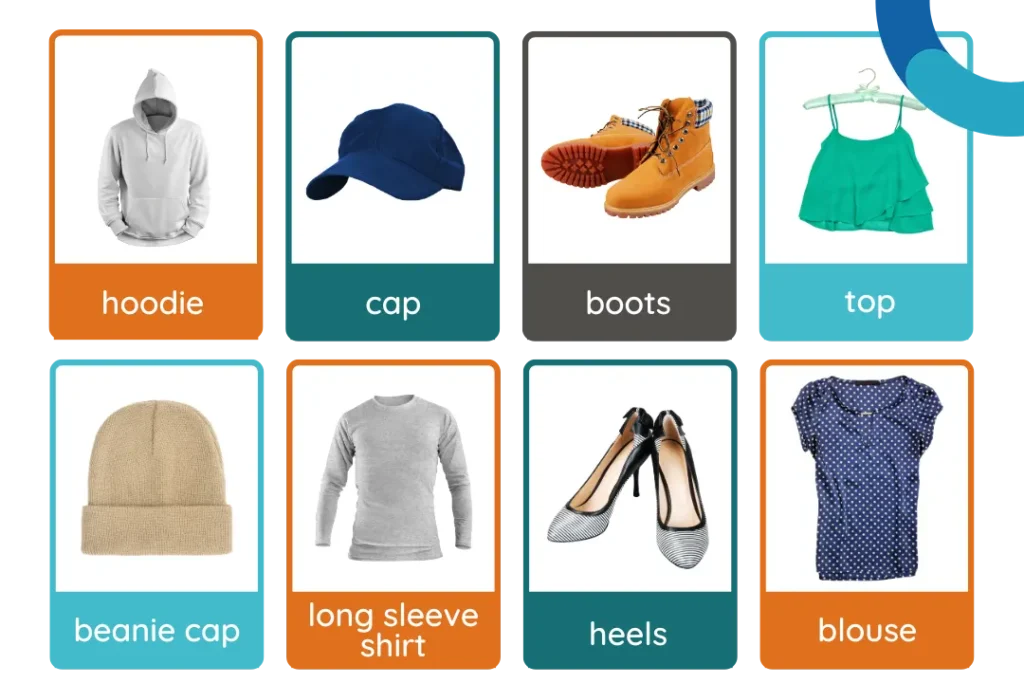
A clipping path is a digital graphic technique widely used in image editing software. It involves the creation of a path or shape around an object in an image. This technique enables the isolation and separation of the selected object from its background.
The best clipping path service provider companies specialize in this method, catering to graphic design and photo editing professionals. They offer cheap clipping path services, making them a go-to solution for high-quality image editing needs.
Key Uses of Clipping Path
To understand what does a clipping path service do, you must go through its key uses. Those are:
- Background Removal: Clipping paths are frequently utilized to remove backgrounds from images. This process is crucial in e-commerce, where product images require clear, distraction-free backgrounds.
- Image Manipulation: By isolating specific parts of an image, artists can manipulate them independently. This flexibility is beneficial in creating advertisements, banners, and other marketing materials.
- Composite Images: Combining multiple images into a single composition often involves clipping paths. It helps in seamlessly integrating various elements into a cohesive visual narrative.
How Clipping Path Works?
Creating a clipping path involves using a ‘Pen Tool’ in software like Adobe Photoshop. The user manually traces the outline of the object they wish to isolate. Once the path is closed, it creates a boundary. You can separate anything inside this boundary from the rest of the image.
After separating an object, you can place it onto different backgrounds or use it in various design layouts. Clipping path, a technique widely used in digital image editing, is a simple yet powerful tool. This method involves isolating and manipulating parts of an image with precision.
Let’s break down this process to understand what does a clipping path service do and how it works:
The Clipping Path Basics
At its most basic, a clipping path is like outlining an object within a photo. Using image editing software, editors trace the object they want to isolate. This process is akin to using a digital pen to draw a boundary.
Differentiating Simple and Complex Paths
Clipping paths service can be simple or complex. It depends on the object’s shape. Simple paths are used for objects with straightforward edges, like a box or a mug. Complex paths cater to more detailed objects, such as a bicycle or a piece of intricate jewelry, requiring careful attention to each curve and angle.
Step-by-Step Creation
The clipping path creation begins with choosing the right tool, such as the Pen Tool, in programs like Adobe Photoshop. The editor carefully traces the object’s contours, zooming in when needed to capture every detail. This meticulous process is crucial, especially for complex images where precision matters most.
Zoom for Accuracy
Zooming in is a vital step in the clipping path process. It allows editors to follow the object’s edges more accurately, ensuring a clean and precise outline. This step is crucial for images with intricate details.
Closing and Using the Path
The path is closed once the tracing is complete, encircling the object. This closed path can then be turned into a selection, effectively ‘cutting out’ the object from its background. The isolated object is now ready for various edits, like background removal or color adjustments.
Applications Across Industries
The versatility of clipping paths makes them a favorite in many fields. Product photographers use them to create uniform, distraction-free backgrounds. Graphic designers employ clipping paths in creating composite images. Fashion photographers often rely on this technique for detailed editing of clothing and accessories.
Final Adjustments for Perfection
The final stage involves refining the isolated object to fit perfectly into its new setting. This could involve smoothing out edges, adjusting lighting and shadows, or tweaking colors to create a cohesive look.
Types of Clipping Path Services

The types and uses of clipping path services reveal their significance in digital imaging. From straightforward product photos to intricate advertising campaigns, these techniques enhance photographs’ professional look and appeal across various industries.
Basic Clipping Path
A basic clipping path is the simplest form, typically used for objects with smooth and straight edges. It’s ideal for simple shapes like rectangles, circles, or products with straight edges. The process involves creating a straightforward outline around the object, making it quick and efficient for basic image editing tasks.
Simple Clipping Path
The simple clipping path is akin to tracing an outline around straightforward objects in a photo. This technique is perfect for items with minimal curves and edges, such as books, phones, or balls. E-commerce platforms often use this method for their product images, ensuring a clean and consistent look.
Medium Clipping Paths
Medium clipping paths are more complex, designed for items with multiple curves, edges, and potentially some embedded transparency. This level suits products like clothing, grouped items, or footwear. The process requires more time and attention to detail as it deals with more intricate shapes and possibly overlapping elements.
Multi-Path Clipping
Multi-path clipping takes complexity a step further. It involves creating separate paths for different elements within the same image, allowing for individual adjustments.
This method is ideal for composite images where each component requires a unique touch. It’s a favorite among graphic designers working on complex layouts and advertisements.
Complex Clipping Path

Complex clipping paths cater to highly detailed objects. These might include intricate jewelry, furry objects, or complex machinery. The technique involves creating multiple paths and requires significant precision. It’s a time-consuming process for images where accuracy is critical, and every detail counts.
Multiple Clipping Path
Multiple clipping paths are used for editing different parts of an image separately. This approach is ideal for images that require color correction, recoloring, or texture changes in specific areas. It’s a versatile technique, allowing for detailed manipulation of various image components.
This method is particularly useful in fashion photography and product catalogs, where different aspects of a single item need individual adjustments.
Tools and Techniques Used by Clipping Path Service Providers
In digital imaging, understanding what a clipping path service does is crucial for appreciating the sophistication behind image editing. Clipping path service providers, equipped with various specialized tools and techniques, play a pivotal role in transforming images into polished, professional works of art.
Now, we will reveal various tools and techniques that clipping path service provider companies employ. Also, we will shed light on the intricate processes that enhance and refine digital images for many applications.
Overview of Software and Tools
Pixelmator, PaintShop Pro, and Acorn are excellent choices for those preferring simplicity and ease of use. The right tool depends on your particular needs, skill level, and budget, offering a wide array of possibilities in digital creativity.
Adobe Photoshop: The Industry Standard
Adobe Photoshop reigns supreme as the go-to tool for professionals. Renowned for its extensive features, it offers unparalleled editing capabilities. From simple photo corrections to complex graphic designs, Photoshop handles it all.
Its layering system, advanced color manipulation, and various filters and brushes make it a favorite. Despite its complexity, its versatility in photo editing, graphic design, and digital art is unmatched.
Pixelmator: Sleek and User-Friendly
Pixelmator shines as a user-friendly option, trendy among Mac users. Known for its intuitive interface, it makes photo editing and graphic design accessible to beginners. Pixelmator provides essential editing tools like color adjustments, retouching, and layer support.
It’s a great choice for quick edits and simple graphic tasks, balancing ease of use with a decent range of capabilities.
Affinity Photo: A Cost-Effective Alternative
Affinity Photo emerges as a strong competitor to Photoshop, offering professional features at a fraction of the cost. This software boasts impressive performance in photo editing, with tools for complex tasks like HDR merging and panorama stitching.
Its non-destructive editing, layer support, and comprehensive color control appeal to professionals seeking a budget-friendly alternative.
Acorn: Simple Yet Powerful
Acorn is another Mac-exclusive tool known for its simplicity and power. Ideal for quick edits and straightforward graphic design tasks, Acorn offers a range of basic tools like brushes, shapes, and text. It’s a great option for users who need to perform basic photo edits or create simple designs without the complexity of more advanced software.
GIMP: The Free Powerhouse
GIMP stands out as a free, open-source alternative, offering a surprising range of features. It’s particularly popular among users who require advanced editing capabilities without the investment.
However, GIMP provides tools for detailed image retouching, layer manipulation, and a variety of plugins. Its interface may need to be more polished, but its functionality makes it a strong choice for budget-conscious professionals and hobbyists.
Techniques Used in Clipping Path Services
The techniques used in clipping path services are diverse and specialized, each addressing different aspects of image editing. From the precision of the Pen Tool to the subtlety of feather effects and the strategic use of adjustment layers, these methods are fundamental to producing visually striking and technically sound images.
Mastery of these techniques is what sets professional image editors apart, enabling them to handle a wide array of projects with finesse and accuracy.
Pen Tool for Precise Edits
The Pen Tool is the primary instrument in clipping path services. It’s used to draw exact paths around an image’s subject. Designers rely on this tool for its precision, which is essential in isolating objects cleanly from their backgrounds. Whether it’s a simple product shot or a complex portrait, the Pen Tool ensures accuracy in cutouts.
Layer Masks: Essential for Flexibility
Layer masks in Photoshop are crucial for non-destructive editing. They allow designers to hide or reveal an image’s parts without permanently altering it. This flexibility is especially important in professional settings where revisions are common. Layer masks work hand in hand with clipping paths to refine an image’s edges and final presentation.
Anchor Points for Complex Contours
Anchor points are vital when dealing with complex shapes. They control the path’s curvature, allowing designers to trace around detailed objects accurately. The more anchor points are used, the more control over intricate designs, essential for editing detailed products, ornate jewelry, or clothing with complex patterns.
Path Operations for Multiple Elements
Complex images with multiple elements require advanced path operations. These include combining, subtracting, or intersecting different paths. Such operations are indispensable in intricate editing projects, where each element might need individual adjustments.
Color Range Selection for Transparent Objects
Editing images with transparent or semi-transparent objects is challenging. Color range selection simplifies this process by isolating specific colors or tones. This technique is beneficial for materials like glass, water, or sheer fabrics, allowing for more nuanced editing.
Adjustment Layers for Color and Contrast
After clipping an image, adjustment layers are often used for color correction. These layers in Photoshop enable color, brightness, and contrast adjustments without affecting the original image. This non-destructive method maintains image integrity while ensuring the final product matches the desired aesthetic.
Case Studies or Examples of Clipping Path Work
Clipping path techniques have revolutionized the way digital images are edited and presented. Below are some compelling case studies highlighting the versatility and effectiveness of clipping path work.
E-commerce Product Catalogs
Online retailers frequently use clipping paths to enhance product images. A notable example involves a popular fashion brand. The brand faced the challenge of presenting its clothing line attractively online.
By applying clipping paths, they isolated each garment from its background. This approach resulted in clean, distraction-free images that significantly boosted online engagement and sales.
Automotive Industry Advertising
The automotive industry relies heavily on clipping path services for advertising. A case in point is a luxury car manufacturer. They needed to showcase their cars in various urban and natural settings.
Using clipping paths, designers seamlessly integrated the vehicles into diverse backgrounds, creating stunning advertisements that captured the essence of luxury and freedom.
Portrait Photography Enhancement
Portrait photographers often turn to clipping path techniques for background manipulation. One instance, a professional photographer working on a high-profile magazine shoot used clipping paths.
The objective was to isolate the subject from a cluttered background. This technique allowed for replacing the original backdrop with a more elegant and fitting one, enhancing the overall appeal of the portrait.
Real Estate Marketing
Real estate agents and marketers use clipping paths to improve property photos. An example here is a real estate agency that needed to showcase homes in the best light. Clipping paths helped in removing undesirable elements from images and adjusting backgrounds. This change resulted in more appealing property photos, attracting more potential buyers.
Graphic Design in Advertising
Graphic designers often use clipping paths in creating advertising materials. A notable example involved a marketing campaign for a new smartphone.
Designers used clipping paths to isolate the smartphone and various features. They then placed these elements onto different creative backgrounds for the campaign, resulting in a series of eye-catching and effective ads.
Fashion Magazine Layouts
In fashion publishing, clipping paths play a crucial role. A fashion magazine used this technique to create striking layouts for their latest issue.
The designers could place them into various artistic backgrounds by isolating models and clothing items using clipping paths. This method resulted in visually engaging pages that highlighted the fashion items effectively.
Importance of High-Quality Images for Businesses
High-quality images are crucial for businesses across all sectors. Their impact on branding, marketing, and customer engagement is profound. Here’s a detailed exploration of why these images hold such significance.
First Impressions Matter
High-quality images create strong first impressions. When potential customers encounter a business online, visuals are often the first point of contact. Clear, professionally shot images convey a sense of trust and quality. They set the tone for the customer’s perception of a brand.
Enhanced Online Presence
For online businesses, image quality directly affects visibility. Search engines prioritize websites with high-resolution images in their algorithms. Better visuals also lead to higher engagement on social media platforms. This increased visibility is essential for attracting and retaining customers.
Effective Communication
Images communicate faster than text. They convey messages and emotions instantly. High-quality images can illustrate complex ideas simply and effectively. This clarity in communication is especially important for businesses explaining their products or services.
Increased Conversion Rates
Websites and online stores with high-quality images typically see higher conversion rates. These images allow customers to see products in detail, building confidence in their purchase decisions. Clear, attractive product images can significantly boost sales.
Brand Identity and Consistency
Consistent use of high-quality images helps in building a strong brand identity. Businesses can communicate their values and aesthetics through visuals. This consistency in imagery fosters brand recognition and loyalty among customers.
Competitive Advantage
In crowded marketplaces, high-quality images can give businesses a competitive edge. They help products stand out on e-commerce platforms and in advertising. This distinctiveness is key to gaining an advantage over competitors.
Customer Trust and Credibility
Professional images enhance a business’s credibility. Customers tend to trust brands that present themselves with polished, high-quality visuals. This trust is fundamental in building long-term customer relationships.
Social Media Impact
Social media’s visually-driven platforms reward high-quality images. Posts with better visuals receive more likes, shares, and comments. This engagement is invaluable for businesses looking to expand their reach and influence.
How Clipping Path Enhances Product Photography?
In product photography, the clipping path technique has become a cornerstone, revolutionizing how products are presented. This method not only enhances the aesthetic appeal but also significantly boosts the potential impact of the images.
Let’s explore how the clipping path can transform product photography, giving it a professional and captivating edge.
Background Removal for Focus
One of the most prominent uses of clipping paths is in removing backgrounds. By isolating the product, photographers can eliminate distracting elements. A clean, uncluttered background ensures that the product takes center stage, capturing the viewer’s attention without competition.
Consistency Across Product Lines
The clipping path allows for uniformity across images in a product line. Maintaining a consistent look is crucial for brands. It helps in building a cohesive and professional image. Whether on a website or in a catalog, products portrayed consistently appear more trustworthy and appealing.
Enhancing Detail and Texture
With a clipping path, every detail and texture of a product can be highlighted. This precision is vital for products where texture, color, and detail are key in consumer appeal. Think of the intricate designs on jewelry or the sleek finish on electronic gadgets.
Versatility in Editing
The versatility offered by clipping paths in product photography is unmatched. It allows for easy manipulation of images. Whether adjusting the lighting, changing backgrounds, or adding shadows, the clipping path creates a perfect canvas for these edits.
Creating a Realistic Environment
Sometimes, products need to be placed in a context or environment. The clipping path helps in doing this seamlessly. Products can be superimposed onto different backgrounds, making them appear in realistic settings. This context can enhance the appeal and relatability of the product.
Quality Control and Correction
Quality control is another significant aspect where clipping path aids immensely. It helps in correcting any flaws or inconsistencies in product images. A spotless, perfect presentation is crucial in creating a positive first impression.
Adaptability for Multiple Platforms
In today’s digital age, product images need to be adaptable across various platforms. The clipping path ensures that images can be easily resized and adapted for different mediums, from print catalogs to social media posts, without losing quality or appeal.
Impact on Clipping Path E-commerce and Digital Marketing
The impact of clipping path services on e-commerce and digital marketing is profound. They enhance the visual appeal of products and advertisements and play a crucial role in building brand identity, improving customer engagement, and driving sales.
As the digital marketplace grows, clipping path services will remain essential for businesses.
Enhancing Product Presentation
Clipping path services are crucial for enhancing product presentation in e-commerce. They allow for the precise removal of backgrounds, focusing attention solely on the product. This clear, distraction-free presentation helps potential buyers visualize the products better, increasing the likelihood of purchase.
Creating Visually Appealing Advertisements
In digital marketing, the visual appeal of advertisements is crucial. Clipping path techniques enable marketers to craft eye-catching ads. By isolating products and placing them in creative backgrounds, businesses can convey their message more effectively, engaging customers and driving sales.
Facilitating Image Consistency
Consistency in product images is key for brand recognition. Clipping path services help maintain this consistency across various online platforms. Uniform images foster a professional image for the brand, building trust and credibility among consumers.
Boosting Engagement on Social Media
Social media marketing thrives on visually compelling content. Clipping path services allow for creating high-quality, engaging images that stand out in crowded social media feeds. This enhanced engagement is critical for brand visibility and customer interaction.
Improving Website User Experience
Clipping path services help in creating a clean, organized look for online catalogs. This streamlined presentation makes it easier for customers to browse products, enhancing their shopping experience and potentially reducing bounce rates.
Enabling Customization and Personalization
Clipping path services provide flexibility in customizing images for different campaigns and target audiences. Personalized visuals resonate more with customers, making marketing efforts more effective and increasing return on investment.
Cost-Effective Solution for Image Editing
Clipping path services offer a cost-effective solution for high-quality image editing. This affordability especially benefits small and medium-sized businesses.
Increasing Conversion Rates
High-quality images resulting from clipping path services can significantly increase conversion rates. They provide customers with a clear and accurate representation of products, reducing uncertainty and encouraging purchasing decisions.
Streamlining the Design Process
For graphic designers and marketers, clipping paths streamline the design process. They allow for quicker edits and adjustments, increasing efficiency and productivity in creating marketing materials.
Benefits of Using Clipping Path Services
Clipping path services have emerged as a critical tool in achieving this visual excellence. These services offer numerous benefits, ranging from enhancing image quality to boosting the brand image. Let’s explore these advantages in detail.
Unmatched Quality and Precision
First and foremost, clipping path services provide an unmatched quality and precision in image editing. By meticulously outlining and isolating the subject of a photo, these services enable detailed manipulation that is virtually impossible to achieve manually.
This precision is particularly crucial for product images, where every detail must be crisp and clear to attract customers. The accuracy of clipping path services ensures that the final images are appealing and professional, enhancing the overall perception of the product.
Efficiency in Time and Cost
In the fast-paced digital world, time is as valuable as quality. Clipping path services streamline the editing process, significantly reducing the time taken to prepare images for publication.
Calculate your project price now!
Outsourcing to a clipping path service is often more economical than maintaining an in-house team, particularly for small businesses or startups. This combination of time and cost efficiency makes clipping path services an attractive option for businesses of all sizes.
Boosting Brand Image and Online Presence
A strong online presence is vital for any brand, and high-quality images are the cornerstone of this presence. Clipping path services play a pivotal role in enhancing the visual appeal of a brand’s online platforms, be it a website, social media, or e-commerce portals.
Real-Life Success Stories
I’ve been using Meta Clipping Path’s clipping path service for a while now, and I must say, it’s a game-changer. Their precision and attention to detail have made my images look more professional and appealing. The quality of their work is consistently high, and they always deliver on time. I’m thoroughly impressed!
Angelica H. | Senior Graphic Designer, Creative Designs Ltd.
The impact of clipping path services is not just theoretical. Many businesses have seen tangible benefits from utilizing these services. For instance, an e-commerce retailer reported a significant increase in sales after revamping their product images using clipping path services.
The enhanced images provided a clearer and more attractive view of the products, leading to higher customer engagement and conversion rates.
Similarly, a real estate company used clipping path services to edit and enhance property photos for their listings, resulting in quicker sales and higher customer satisfaction. These real-life examples underscore the practical benefits of clipping path services in various industries.
Choosing the Right Clipping Path Service Provider
Choosing the right clipping path service provider involves carefully evaluating their skills, communication, and reliability. Avoiding potential pitfalls and fostering effective collaboration are critical to achieving the desired outcomes in your image editing projects.
With the right provider, you can ensure that your images are handled professionally. It enhances your brand or project’s overall visual appeal.
1. Key Qualities to Look for in a Service Provider
- Diverse Portfolio: A varied portfolio showcases the provider’s skills and experience. It should align with your specific image editing needs.
- Prompt Turnaround Time: Efficiency is key. The provider should offer a turnaround time that fits your schedule without compromising quality.
- Clear Communication: Effective communication is essential. Ensure the provider understands your requirements and can express their process clearly.
- Reasonable Pricing: Competitive pricing matters, but it shouldn’t come at the cost of quality.
2. Red Flags and Pitfalls to Avoid
- Lack of a Portfolio: Be cautious of providers without a portfolio. This could indicate a lack of experience or skill.
- Unrealistic Promises: Providers promising excessively quick turnarounds may deliver substandard work.
- Poor Communication: If initial interactions are marked by poor communication, consider it a warning sign.
- Full Payment Upfront: Be wary of providers asking for full payment before starting the work. This could signal unreliability or even fraud.
3. Tips for Working Effectively with a Clipping Path Service Provider
- Communicate Clearly: Articulate your needs and expectations precisely to avoid misunderstandings.
- Provide Constructive Feedback: Offer specific feedback to help refine the work according to your standards.
- Regular Updates: Establish a routine for updates and progress checks to stay informed and address any issues promptly.
- Build a Long-Term Relationship: A provider familiar with your brand’s style can deliver consistent quality and understand your growing needs.
The Future of Clipping Path Services
The future of clipping path services is bright and promising, characterized by technological innovation and increased efficiency. Integrating AI, automation, and advanced software will revolutionize image editing, offering businesses enhanced tools for marketing and e-commerce.
As these technologies change, they will manage operations and open up new creative possibilities. These technologies make high-quality image editing more accessible and impactful than ever before.
Emerging Trends in Image Editing and Clipping Path Services
- Integration of Advanced Software: The future will see more sophisticated software solutions being integrated into clipping path services. These solutions will offer enhanced features like better edge detection and faster processing times, improving efficiency and accuracy.
- Use of 3D Modeling: 3D modeling is expected to become a significant trend in image editing. Clipping path services will likely expand to include 3D models, allowing for more dynamic and realistic presentations of products, especially in e-commerce.
- Augmented Reality (AR) Applications: AR technology is poised to revolutionize clipping path services. It could enable businesses to offer interactive and immersive visual experiences, taking product visualization to the next level.
The Evolving Role of AI and Automation in Clipping Path Services
- AI-Driven Automation: Artificial Intelligence (AI) will automate routine and repetitive tasks in clipping path processes. This automation will significantly reduce turnaround times and increase productivity.
- Enhanced Precision and Accuracy: AI technologies are expected to improve the precision and accuracy of clipping paths. AI algorithms can analyze images more meticulously than the human eye, ensuring superior-quality edits.
- Customization and Personalization: AI will enable more personalized image editing, adapting to specific styles and preferences. This capability will be particularly beneficial in tailoring images to different target audiences and platforms.
Predictions for the Future Impact on Businesses
- Cost Efficiency: As AI and automation become more prevalent, clipping path services will become more cost-effective. This efficiency will enable businesses, especially small and medium enterprises, to access high-quality image editing without significant investment.
- Improved Online Sales: Enhanced product images, thanks to advanced clipping path services, will likely boost online sales. Clearer, more attractive visuals can lead to better customer engagement and higher conversion rates.
- Competitive Edge in Marketing: Businesses will gain a competitive edge through more sophisticated visual marketing strategies. The ability to quickly adapt images for different campaigns and platforms will be crucial in staying ahead in the market.
- Increased Demand for Skilled Professionals: Despite automation, there will be a growing demand for skilled image editors. Professionals with expertise in advanced image editing tools and AI software will be highly sought after.
Final Note
In this article, we’ve seen what a clipping path service does and its importance for businesses. These services are essential for precise and quality image editing, which is key in enhancing product photos. They make images stand out, helping to build a strong brand image.
When choosing a clipping path service provider, it’s important to look for a company with a diverse portfolio, fast turnaround, clear communication, and reasonable pricing. Be cautious of any clipping path service provider company that lacks a portfolio, makes unrealistic promises, or communicates poorly.
In conclusion, investing in a reliable clipping path service provider is a wise decision for businesses looking to improve their online presence. These services are not just about editing images but about elevating your brand in a competitive digital marketplace.
Frequently Asked Questions
What makes a company the best clipping path service provider?
The best clipping path service provider company stands out by offering exceptional precision in their work, timely delivery, and excellent customer support. Their expert team uses advanced tools and techniques to ensure high-quality results, making them a reliable choice for businesses and professionals.
Can I find the best & affordable clipping path service provider for my small business?
Absolutely! Many providers offer the best & affordable clipping path services tailored for small businesses. These companies balance quality and cost-effectiveness, ensuring you get professional-grade image editing without breaking the bank.
Are there any clipping path service providers that offer services at low cost?
You can find several clipping path service providers offering low-cost services. These providers typically cater to a range of clients, from individual photographers to large corporations, ensuring affordability without compromising on the quality of their services.
What advantages does a Photoshop clipping path service provider offer?
A Photoshop clipping path service provider specializes in using Adobe Photoshop, the leading software in the industry, for clipping path services. This expertise ensures high precision, versatility in handling complex images, and the ability to offer additional editing options.
Why should I choose a professional clipping path service provider for product photography?
Choosing a professional clipping path service provider for product photography ensures that your product images are edited with utmost precision and quality. Professional providers like the Meta Clipping Path understand the shades of product photography and can enhance your images to make them more appealing to customers, ultimately driving sales.
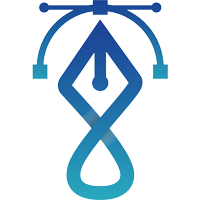
Meta Clipping Path – A well-known one-stop photo editing service provider company with 5+ years of experience and 25+ highly skilled professionals.
Working with 20 reputed worldwide e-commerce companies and 200+ satisfied customers.