In the bustling world of ecommerce, your product photos’ quality can make or break your sales. If you sell products on Amazon, eBay, or Shopify, you must adhere to their specific e-commerce photo editing requirements. However, the editing requirements differ based on the product-selling platforms.
This article will guide you through these platforms’ e-commerce photo editing requirements, helping you optimize your images for success.
Table of Contents
ToggleWhat Is an E-commerce Photo Editing Service?
eCommerce picture editing services are a group of image enhancement, modification, and optimization methods. These methods are used to improve, change, and optimize product photographs for online retailers.
The main objective of eCommerce photo editing services is to enhance the appeal and realism of product photographs to better inform potential clients about the goods. This procedure frequently consists of numerous steps. Each steps intended to address a different component of an image.
Ecommerce Photo Editing Requirements: A Comprehensive Guide
1. Amazon Photo Requirements
Amazon’s image requirements provide extensive specifications for every product detail page in your store. Each detail page must have at least one product image. It serves as the MAIN image and appears to customers searching for products.
The MAIN photo must include one view of a single product on a pure white background. Site standards for the MAIN image are particular, especially with using models and mannequins for apparel and accessories.
Your images must be in TIFF, JPEG, GIF, or PNG format. Its minimum size is 500 pixels on the longest side. But 1600 pixels or larger is recommended for an optimal zoom experience. The colour models supported are sRGB or CMYK.
All photos should have a white background. And the name of the photo should contain the product’s UPC or ASIN, period, and resolution. Amazon does not tolerate pornographic or offensive material. The product must occupy at least 85% of the image frame for the main product image. And no text or graphics should be added to photos.
Additional specifications for Amazon images include:
-
- No text, logos, borders, colour blocks, watermarks, or other graphics on top of a product or in the background.
-
- The image must show the entire product for sale and may not touch or be cut off by the edge of the image frame, except for jewellery.
-
- Images should not show packaging boxes, bags, or cases unless they are an essential product feature.
-
- Amazon recommends uploading six variant images and one video to help the customer evaluate the product. These pictures may show the product in use or the environment, angles, and features.
As an additional resource, Amazon offers an Image Style Guide to help optimize your product photos.
2. eBay Image Guidelines
eBay, another popular online marketplace. It also has specific e-commerce photo editing requirements that sellers must adhere to. The platform allows up to 12 photos per listing, with the first photo being the gallery cover.
The photos can be up to 7MB. Most importantly, TIFF, JPEG, GIF, PNG, BMP, or GIF should be the image’s format. According to eBay image guidelines, the sellers must have at least one picture to appear next to the title.
However, you can upload up to 12 product photos per listing. If you sell cars, parts, or automotive accessories on eBay Motors, you may upload 24 images.
Copies of your photos are stored and will stay in a completed listing for up to 90 days. You may recycle the images if relisting the item or adding to a similar listing.
Other requirements include:
-
- The product should fill 80%-90% of the image frame.
-
- Borders, text, artwork, or logos are not allowed.
-
- One difference from most other marketplaces is that eBay allows the product image background to be any hue between white and light grey. Photos with light shadows are acceptable, but mirror reflections aren’t allowed.
eBay recommends images of at least 500 px on the longest side, with 800–1600 px recommended for the best zoom-in functionality. The platform does not allow photos with text, frames, logos, and other elements.
3. Shopify Photo Standards
Shopify, a leading e-commerce platform, also has specific photo requirements to ensure a seamless shopping experience across mobile and desktop platforms. Shopify’s product photo size requirements help retailers enhance the mobile and desktop shopping experience.
Shopify suggests keeping the width-to-height ratio the same for every image to create a unified look among the products. The first image of the product is your feature image. It will appear across your store – on the homepage, cart page, checkout page, and other collection pages.
Sellers can upload up to 250 photos per product in a variety of formats. The platform will automatically resize images to fit smaller mobile screens, but sometimes images will need additional manual editing.
Shopify notes that square photos with the product centered vertically and horizontally are best for cropping and easier to edit for smaller screens. It is worth noting that your images must be more than 800 px square for the zoom function to work.
4. WooCommerce Product Photo Size Requirements
WooCommerce, a popular plugin for WordPress sites, offers a fully customizable platform to cater to your online store’s needs. While WooCommerce recommends 800 px square images, they note that larger images are better for products with many fine details. This will create a better experience for shoppers who use the zoom function.
WooCommerce has three types of product images that serve different purposes on each product listing:
-
- Single Product Image: This is the most prominent image and the main photo on the product details page.
-
- Catalogue Images: These are medium-sized images that appear on related pages such as Product Category pages, Related pages, Upsells, Shop pages, and Cross-sells.
-
- Product Thumbnails: These are the smallest images used in the Cart, Widgets, and Gallery thumbnails under the Single Product Image.
WooCommerce recommends using a white background, especially on your main product photos. An example of acceptable product images is shown below.
-
- Maximum product photo file size: Not specified
-
- Product photo file type: .jpg and .png
-
- Product photo image size: 800 px square recommended
-
- Maximum number of photos: Not specified
5. BigCommerce Product Photo Size Requirements
BigCommerce is an excellent solution for multi-channel retailers. Its product photo size requirements recommend 1280 px square images. However, the theme of your website may suggest another size. When resizing your photos, it is crucial to understand the contrast in the image sizes.
Large image files can slow down a site’s speed. So they recommend compressing your images to ensure a positive customer experience. Compressing an image can also speed up the file load time, enhancing the customer’s shopping experience.
-
- Maximum product photo file size: Not specified
-
- Product photo file type: .jpg, .gif, and .png
-
- Product photo image size: 1280 px square recommended, though this could differ depending on the store theme
-
- Maximum number of photos: Not specified
Product Photo Size Requirements for Social Commerce
Nowadays, an increasingly popular way to reach customers is social commerce. Social platforms like Facebook, Instagram, and Pinterest have specific e-commerce photo editing requirements. So you must follow all these requirements to ensure a seamless shopping experience.
1. Facebook Product Photo Size Requirements
Facebook Shops, a feature that allows businesses to operate as a single online store across Facebook and Instagram. It has specific image requirements. All Facebook Shops images will display in a square 1:1 format.
The minimum image size is 500 px square. But 1024 px square produces the best quality. One photo per product in your inventory is required. However, retailers should upload four or more images that show the product from different angles, including close-ups of texture or details.
-
- Maximum product photo file size: 8 MB
-
- Product photo file type: .jpg and .png
-
- Product photo image size: 1024 px square or higher recommended
-
- Maximum number of photos: 10 million per catalogue
2. Instagram Product Photo Size Requirements
Instagram Shopping, owned by Facebook, has the exact product photo size requirements as Facebook Shops. However, there are several differences due to the platform’s capabilities.
When editing, you can select how your product images will be cropped on both platforms. The settings will automatically apply to all of the products in your catalogue.
-
- Maximum product photo file size: 8 MB
-
- Product photo file type: .jpg and .png
-
- Product photo image size: 1024 px square or higher recommended
-
- Maximum number of photos: Unlimited; tag up to 5 products per single-image or video post; 20 products per multi-image post
3. Pinterest Product Photo Size Requirements
Shopping on Pinterest is unique because it uses data sources from your store website to create Product Pins. It indicates the product is a shoppable item. Therefore, the web builder dictates the image requirements for your Product Pins rather than Pinterest.
However, image standards are required when promoting Pins with ads or creating individual Pins.
-
- Maximum product photo file size: 20 MB
-
- Product photo file type: .jpg or .png
-
- Product photo image size: 1000 x 1500 pixels
-
- Maximum number of photos: unlimited; data sources will process up to 20 million products per URL. And products may be added manually
Photo Editing for Marketplaces
Remember to avoid adding text, logos, borders, or other graphics on top of the product or in the background when editing your photos for these marketplaces. The product should fill 80%-90% of the image frame.
Image Requirements for Ecommerce
The image requirements for e-commerce platforms vary. But generally, they recommend using high-resolution images that showcase the product. The product should occupy a significant portion of the image frame, and the background should be white or light-colored.
Product Photo Guidelines
When taking product photos, set up proper lighting to reproduce realistic product colours and avoid blur. Customers should be able to see your product. If you’re selling books, music, or videos/DVDs, use the front cover to showcase the product.
Online Marketplace Image Standards
Online marketplace image standards require that the product be evident in the frame. For additional product images, use only relevant photos that show the product from different angles.
Photo Editing for Online Sales
When editing photos for online sales, consider using image background removal services to meet marketplace standards. Also, ensure that your photos load quickly by optimizing their size.
E-commerce Image Optimization
E-commerce image optimization involves adjusting your photos’ brightness, exposure, and color. You may also need to remove the background or any unnecessary details.
Marketplace Photo Editing Rules
Marketplace photo editing rules prohibit using offensive content, promotional stickers, cellophane, or jewelry cases to draw attention to an item. The product and props should occupy at least 85% of the image frame.
Professional Ecommerce Photo Editing Services for eCommerce: An In-Depth Analysis
eCommerce image editing companies offer many services aimed at providing businesses with high-quality, conversion-generating images. Crafting the perfect eCommerce photo is a complex task that requires years of experience to create enticing product photos.
However, the types of ecommerce photo editing services are:
1. Clipping Path Service
Clipping path service is a technique for making selective adjustments. With the help of the Photoshop Pen tool, a work path can be created around a specific part of the image. It allows for changes to that area without affecting the entire image.
This is the first step for advanced image editing, such as background removal, color correction, and photo cutout. Clipping path services are essential for product photo editing.
2. Image Masking Service
Image masking is a sophisticated image editing technique. Masking becomes necessary when a clipping path doesn’t yield the best results.
It’s beneficial for complex images that contain hair or fur. E-commerce photo editors offer three image masking services: layer, alpha, and transparent masking.
3. Photo Background Removal Service
Background removal is a crucial part of photo editing services. A distracting background can divert the customer’s attention from the product.
The product is highlighted by removing the uninteresting background and replacing it with a more appealing one. Or even a simple white background, can improve the quality of the product photos and attract customers.
4. Photo Color Correction Service
Color correction involves fixing color issues to make photos visually appealing and pleasing to the eye. It also creates a specific mood in the picture, adding a creative touch to your product showcase. Color correction is also crucial for adding authenticity to an image and creating customer trust.
5. Photo Retouching Service
Photo retouching is necessary to give an image a polished look. E-commerce products need to look sharp and clean.
Retouchers provide the final touch-up, removing any issues that may detract from the image’s beauty. ECommerce entrepreneurs utilize this service to achieve flawless pictures.
6. Photo Shadow Effects
Shadow effects add realism to a product photo and significantly influence customer purchasing decisions. Editors provide various types of shadow effects, with drop shadows commonly used for product photos. It adds a touch of naturalism to the product photo.
7. Ghost Mannequin Effect
The ghost mannequin effect has revolutionized the apparel business. Online retailers use this service to display detailed clothing pictures. It helps customers determine whether the clothing will fit them.
This advanced image manipulation method requires expert photo editors to generate a compatible ghost mannequin effect.
Finding the Best eCommerce Image Editing Service Providers
Selecting the best photo editing service provider is a challenging task. However, by asking the right questions, such as how they draw clipping paths, their communication medium, the services they provide, their ability to ensure quality, and their delivery timeline, you can get a complete idea about the image editor.
Image editing companies offer a variety of services to their clients. However, eCommerce photo editing is the most sought-after among all image editing categories. It involves creating captivating photos for eCommerce sites.
An eCommerce photo can determine whether people will buy the product or not. Therefore, eCommerce entrepreneurs must prioritize creating impressive product photos, a combined result of photography and photo editing.
Key Questions to Ask Potential Service Providers
Here are five critical questions to ask when evaluating potential service providers:
-
- How do they draw clipping paths?
-
- What is their communication medium?
-
- What services do they provide?
-
- Are they able to ensure quality?
-
- Can they deliver within the target date?
Top Five Photo Editing Companies
Based on these considerations, we have compiled a list of the top five photo editing companies. All these companies successfully provided eCommerce photo editing services over the years:
-
- Clipping World
-
- Graphics Cycle
-
- Color Experts
-
- Digi5 Studios
Advantages of Expert eCommerce Photo Editing Service: A Detailed Examination
1. Boosting Visual Appeal
The aesthetic appeal of product photographs can be significantly improved with the help of expert eCommerce photo editing services.
These services can improve product images by changing aspects like color, brightness, and contrast and eliminating extraneous components or backdrops. Increased sales and conversions may result from this, in turn.
2. Establishing a Consistent Brand Image
A consistent brand image is crucial for building customer recognition and trust. Professional eCommerce image editing companies can help businesses achieve this consistency across all product images.
By ensuring all images are edited to the same high standard, these services can help customers quickly recognize a brand’s products online.
3. Saving Time & Money
You can save time and money by hiring a reputable picture editing provider to handle their eCommerce photo editing. Professional image editors have the equipment and know-how to rapidly and efficiently change product photos.
Avoiding the time and resources needed to complete these duties internally enables organizations to concentrate on their core competencies.
4. Increasing Conversion Rates
High-quality, expertly managed product photos substantially impact eCommerce conversion rates. Client’s product buying possibility increases if they know its features and benefits.
You may produce clear, comprehensive photographs that accurately depict their items by using professional eCommerce photo editing service.
Professional eCommerce photo editing services offer numerous benefits for enhancing their online presence and driving sales.
By outsourcing these services to an eCommerce image editing company, you can create visually stunning product images, build brand recognition, save time and money, and increase conversion rates.
FAQs
What Are The Image Requirements For Shopify?
Shopify recommends maintaining consistency by using the same width-to-height ratio. It allows photos with a resolution of up to 4472×4472 pixels and up to 20 MB file size. For users to enlarge images, at least 800×800 should be the file size.
What Are The General Guidelines For Photo Editing for Online Marketplaces?
When editing your photos for online marketplaces, avoid adding text, logos, borders, or other graphics on top of the product or in the background. The product should fill 80%-90% of the image frame.
What Are The General Image Requirements For E-commerce?
E-commerce platforms’ image requirements recommend using high-resolution images that showcase the product. The product should occupy a significant portion of the image frame, and the background should be white or light-colored.
What Are The General Product Photo Guidelines?
When taking product photos, set up proper lighting to reproduce realistic product colors and avoid blur. Customers should be able to see your product. If you’re selling books, music, or videos/DVDs, use the front cover to showcase the product.
What Are The General Online Marketplace Image Standards?
Online marketplace image standards require that the product be evident in the frame. For additional product images, use only relevant photos that show the product from different angles.
Final Words
In conclusion, understanding and adhering to each platform’s e-commerce photo editing requirements is crucial. It ensures your success in online sales. Enhance your product’s visual appeal with high-quality, well-optimized images.
So, produce your product’s best image by investing time and effort. Then experience the difference it makes in your e-commerce journey.
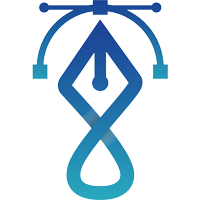
Meta Clipping Path – A well-known one-stop photo editing service provider company with 5+ years of experience and 25+ highly skilled professionals.
Working with 20 reputed worldwide e-commerce companies and 200+ satisfied customers.



